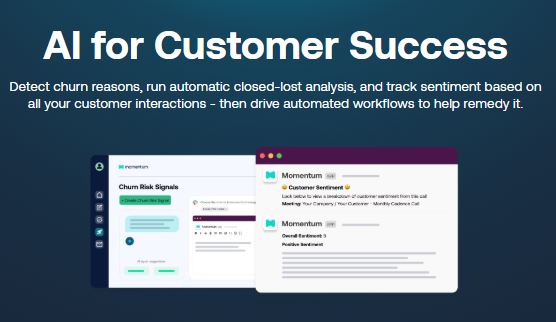Even the most experienced customer success teams reach a point where they can’t keep up with every account manually. Calls get delayed, follow-ups fall through the cracks, and smaller accounts quietly slip away. Not because of bad service, but because there’s just too much going on.
If you’ve felt that strain, you’re not alone. This blog looks at five smart uses of customer success automation without removing the personal side of it. You’ll see how smart setups, like onboarding sequences and usage alerts, can help you stay consistent, save time, and keep your customers feeling supported.
Automated Onboarding Sequences
First impressions stick. When someone signs up or goes live with your product, they need help getting started the right way. But sending each person a custom welcome message, how-to guide, or reminder? That doesn’t scale. That’s where customer success automation steps in. You can set up a series of onboarding emails that feel personal, like checklists, feature highlights, or FAQs, based on who they are or what they’ve done so far. Some tools even let you trigger in-app messages when someone finishes a task or gets stuck.
Let’s say a customer skips connecting their data in the first week. You can schedule a friendly reminder two days later, then escalate to a CS call if it still hasn’t happened by day seven. This way, your team spends less time chasing and more time helping people move forward.
Renewal Reminders
A lot of renewal deals fall apart because someone forgets to follow up on time. It’s not always about pricing or the product, but just bad timing.
Automated reminders can help you stay on top of contracts and renewals without living in your calendar. Set up alerts 60, 30, and 15 days before renewal. Add context, like recent wins or performance stats, to give your message more weight.
Even internal nudges can make a big difference. You can automate Slack or email notifications to remind account owners when it’s time to start renewal talks. This kind of customer success automation keeps things running smoothly in the background, so you’re not stuck reacting at the last minute.
Product Usage Alerts
Not every customer reaches out when something’s wrong. Often, they just stop using key features, and you don’t know until it’s too late.
That’s why it helps to track product usage and set alerts when behavior shifts. Maybe someone hasn’t logged in for ten days, or they’ve skipped a critical workflow two weeks in a row. That’s your sign to check in.
On the flip side, when a customer suddenly starts using advanced features or invites more team members, that could mean they’re ready for a deeper partnership or upgrade.
You can automate these signals and get a quick snapshot of where to lean in. This helps your team focus on what really needs attention, instead of guessing who’s doing well and who isn’t.
Success Plan Tracking That Stays on Course
Success plans work best when both sides stick to them. Automating reminders, milestone check-ins, and shared progress updates keeps the plan active. You don’t have to track everything by hand or remember when to follow up.
Let’s say a customer had a goal to launch three workflows in their first month. You can set up a reminder for them or for yourself, if that doesn’t happen by week three. Some platforms even update shared docs automatically based on usage or CRM data.
This kind of system gives you a steady rhythm. Customers stay focused on their goals, and you don’t lose track of who’s where.
Real-Time Customer Health Scoring
Guesswork doesn’t help when you’re managing dozens or hundreds of accounts. You need a simple way to know which ones need attention and why.
Health scores give you a quick read on how each account is doing. They combine things like product usage, engagement, support activity, and feedback into one number or color status.
The smart part? You can automate how these scores change in real-time. If someone’s usage drops and their support tickets spike, their score goes down, and your team gets a heads-up. If they’ve had strong engagement and just expanded, their score improves.
You don’t need to check every account daily. The system flags the ones slipping and the ones you should celebrate. It makes prioritizing work easier and more accurate.
Conclusion
There’s only so much you can do manually, especially when your customer base grows. Automation doesn’t replace the relationships you’ve built; it supports them. When routine tasks run in the background, you have more time to coach, brainstorm, and actually talk to your customers.
As tools become smarter, customer success automation will shift from something nice-to-have into a key part of how teams operate. The goal is to remove the things that slow you down, so you can focus on what actually helps you succeed.
Automation lets you stop chasing and start leading.