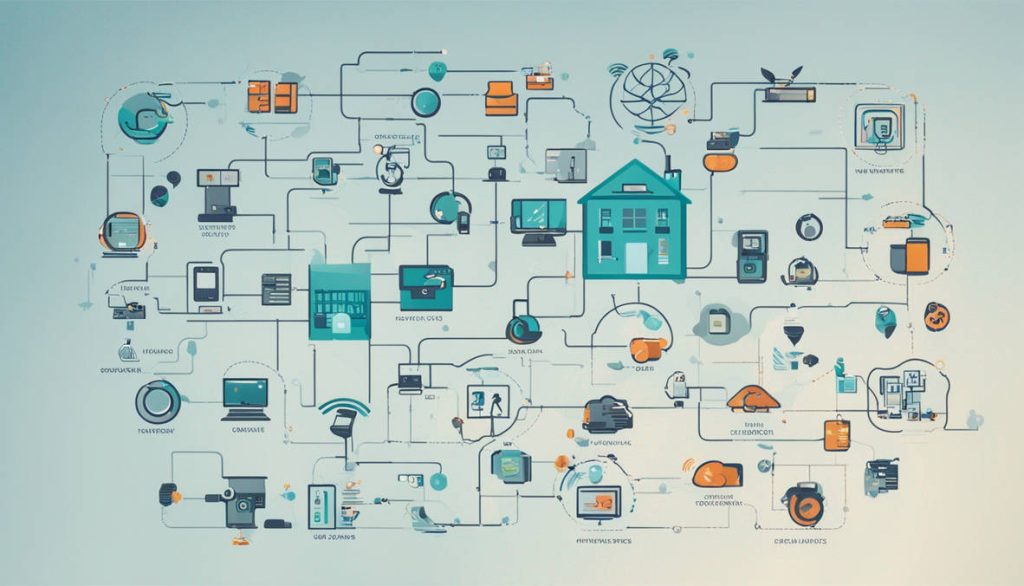Are you running an eCommerce store and looking for ways to offer more customization for your customers? The WooCommerce Checkout File Upload feature is the game-changing solution that allows customers to upload files during their purchase journey. From personalized products to smoother communication, this tool simplifies the process and boosts customer satisfaction.
If you’ve been searching for solutions like the WooCommerce CSV Upload plugin to handle bulk orders or manage customized files effectively, this guide will help you uncover the top five uses for this incredible feature in 2025.
Let’s dive into how the File Uploader for WooCommerce by Extendons transforms eCommerce into a more engaging and profitable experience!
Why WooCommerce Checkout File Upload is a Must-Have for eCommerce in 2025
Personalized shopping experiences are no longer optional—they’re essential. With tools like the WooCommerce Checkout File Upload plugin, customers can easily upload files like images, documents, or notes directly to their orders. This makes it possible to create tailor-made products, communicate requirements clearly, and save time for both buyers and sellers.
For example, imagine a customer purchasing a custom-printed t-shirt. Instead of emailing the image they want printed, they can upload it directly at checkout using the File Uploader for WooCommerce, ensuring a seamless and frustration-free experience.
This plugin doesn’t just stop there—it supports functionalities like WooCommerce CSV Upload for handling bulk orders, file modifications after purchase, and even admin approvals for added security.
The Top 5 Uses for WooCommerce Checkout File Upload
1. Personalized Products Made Easy
The demand for personalized products has skyrocketed. From custom mugs and t-shirts to engraved jewelry, offering personalization options can significantly increase sales. With the WooCommerce Checkout File Upload plugin, customers can:
- Upload files directly on the product, cart, or checkout pages.
- Add notes to explain their customization requirements.
- Preview and modify their uploads even after placing the order.
This feature eliminates the back-and-forth email communication often associated with customized orders, saving time and ensuring accurate product creation.
2. Streamlined Communication Between Buyers and Sellers
The WooCommerce Checkout File Upload tool simplifies communication by allowing customers to upload necessary documents, files, or designs directly with their orders. For example:
- Photographers can ask clients to upload photos for editing.
- Printing companies can receive high-resolution files directly with order details.
- Businesses offering legal or consulting services can request necessary documents at checkout.
The plugin even notifies admins when files are uploaded, ensuring no details are overlooked.
3. Bulk Orders with WooCommerce CSV Upload
Handling bulk orders becomes seamless with the WooCommerce CSV Upload feature. This is particularly useful for businesses managing large-scale customization projects. Customers can upload CSV files containing detailed product specifications, order quantities, and delivery preferences.
For instance, corporate clients ordering branded merchandise in bulk can easily provide all the necessary details in a single upload, speeding up the order processing.
4. Post-Purchase File Modifications
Mistakes happen, and the WooCommerce File Uploader plugin ensures they don’t become a problem. Customers can modify their uploaded files even after placing an order.
Here’s how:
- Customers can view and replace files on the Thank You page immediately after checkout.
- They can make additional changes later via the My Account page.
This flexibility reduces errors and enhances customer satisfaction by allowing real-time corrections.
5. Monetizing File Uploads
The WooCommerce Checkout File Upload feature isn’t just about convenience—it’s also a revenue opportunity. Store owners can charge a fee for file uploads, either as a flat rate or a percentage of the order total.
For example, a printing business can charge an extra fee for customers uploading large files or requiring advanced customization. This additional income stream makes the plugin an even more valuable asset for your WooCommerce store.
Key Features of File Uploader for WooCommerce by Extendons
The File Uploader for WooCommerce plugin offers an extensive list of features, including:
- Multi-page uploads: File upload buttons are available on product, cart, and checkout pages.
- File type and size restrictions: Admins can define accepted file formats and size limits.
- Approval system: Admins can approve or reject uploaded files and notify customers via email.
- Customization options: Modify upload button text, color, and style to match your store’s branding.
- Restrict by role or product: Control who can upload files and for which products or categories.
- Enhanced communication: Admins can attach feedback notes with approvals or rejections.
These features ensure that both customers and store owners have a smooth and efficient experience.
FAQs
1. Can I limit file uploads to specific products or categories?
Yes! The File Uploader for WooCommerce allows you to restrict file uploads to selected products, categories, or user roles.
2. Is there a file size limit for uploads?
The plugin lets you set custom file size limits, but they cannot exceed your server’s upload limit.
3. Can customers replace uploaded files after checkout?
Absolutely! Customers can modify their files on the Thank You page or through the My Account section.
4. Does the plugin support bulk uploads?
Yes, the WooCommerce CSV Upload feature makes handling bulk orders simple and efficient.
5. Can I charge customers for file uploads?
Yes, store owners can set a fee for file uploads, either as a fixed amount or a percentage of the order value.