Boost Sales With the Right Tools for Your WooCommerce Store
Are you looking for an easy way to make your WooCommerce store stand out? Crafting engaging product descriptions that appear on shop, category, or tag pages can significantly enhance the customer experience and boost sales. That’s where a WooCommerce product description plugin can make all the difference.
A good plugin can help you easily customize and showcase short, concise, and attractive product descriptions that draw buyers in and convert visitors into customers. In this article, we’ll explore the best and most affordable options available in 2025 for adding and optimizing product descriptions in WooCommerce.
Why Are Product Descriptions So Important?
Did you know that 87% of online buyers admit that product descriptions heavily influence their purchasing decisions? When shopping online, customers rely on the details you provide to make an informed decision. A compelling and concise description not only helps clarify what your product is about but also makes your store look more professional.
By using a WooCommerce product description plugin, you can:
- Save time by automating description placement.
- Improve the appearance of your store pages.
- Make your products more appealing to buyers.
Let’s dive into some affordable plugins that can help you achieve these goals!
Top Affordable WooCommerce Product Description Plugins for 2025
1. Product Short Description for WooCommerce by Extendons
The Product Short Description for WooCommerce plugin by Extendons is a powerful tool that lets you customize short descriptions for your shop, category, and tag pages. It’s perfect for store owners who want to add a personal touch and make their products stand out.
Key Features:
- Display short descriptions on shop, category, and tag pages.
- Set character limits for descriptions to maintain consistency.
- Use an enhanced text editor for formatting (bold, underline, colors, etc.).
- Customize the text’s color, alignment, and position.
- Control how descriptions appear on shop pages directly under the product name.
Why Choose This Plugin? Short and catchy descriptions help grab attention instantly. With this plugin, you can quickly showcase your product’s value and make your store more appealing. Its advanced text editor ensures your descriptions look professional and visually pleasing.
2. WooCommerce Show Product Description on Shop Page
This plugin specializes in displaying short product descriptions right on the shop page, below the product name. By doing so, you give customers a quick overview of what each item offers without requiring them to click on individual product pages.
Features to Love:
- Effortlessly display short descriptions below product names.
- Set word limits to keep descriptions concise.
- Fully customizable formatting options.
This plugin is perfect for store owners who prioritize simplicity and functionality while still maintaining a clean look.
3. YITH WooCommerce Tab Manager
Although primarily a tab manager, this plugin is also an affordable option for adding and managing product descriptions. It allows you to display custom content, including short descriptions, across various pages.
Features:
- Create and manage multiple tabs for product details.
- Add short descriptions in custom tabs.
- Enhance user experience by organizing product information effectively.
If you’re managing a large inventory and need flexibility in presenting product information, this plugin could be a great choice.
4. WooCommerce Custom Product Description Plugin
This plugin gives you full control over how your product descriptions are displayed. It’s affordable, user-friendly, and packed with features to simplify the customization process.
Key Highlights:
- Add and edit short descriptions directly from the product page.
- Customize text formatting, including font size and alignment.
- Ensure compatibility with popular themes and page builders.
How to Choose the Best WooCommerce Product Description Plugin for Your Store
When selecting a plugin, consider the following factors:
- Ease of Use: Look for a plugin with an intuitive interface.
- Customizability: Ensure the plugin lets you format and position descriptions to match your site’s design.
- Compatibility: Check if the plugin is compatible with your current WooCommerce version and theme.
- Affordability: Choose a plugin that fits your budget without compromising on essential features.
Benefits of Using a WooCommerce Product Description Plugin
Investing in a WooCommerce product description plugin is a smart move for any store owner. Here are some benefits:
- Improved SEO: Descriptions that include relevant keywords can boost your site’s search engine ranking.
- Enhanced User Experience: Short descriptions make it easier for customers to scan and compare products.
- Time Efficiency: Automate the placement and formatting of descriptions, saving you hours of manual work.
FAQs About WooCommerce Product Description Plugins
1. What is a WooCommerce product description plugin?
A WooCommerce product description plugin is a tool that allows you to add, customize, and display short product descriptions on various pages of your WooCommerce store, such as shop, category, and tag pages.
2. Can I customize the appearance of product descriptions?
Yes! Most plugins, including the Product Short Description for WooCommerce by Extendons, offer options to change text color, alignment, and formatting.
3. Are these plugins compatible with all WooCommerce themes?
The majority of plugins are designed to work with popular WooCommerce themes. However, it’s always a good idea to check compatibility before purchasing.
4. How much do these plugins cost?
Prices vary depending on the features offered. Plugins like the Product Short Description for WooCommerce are budget-friendly and offer excellent value for money.
Make 2025 the year you elevate your WooCommerce store with engaging product descriptions! With affordable plugins like Product Short Description for WooCommerce by Extendons, you’ll have all the tools you need to impress customers and increase sales.



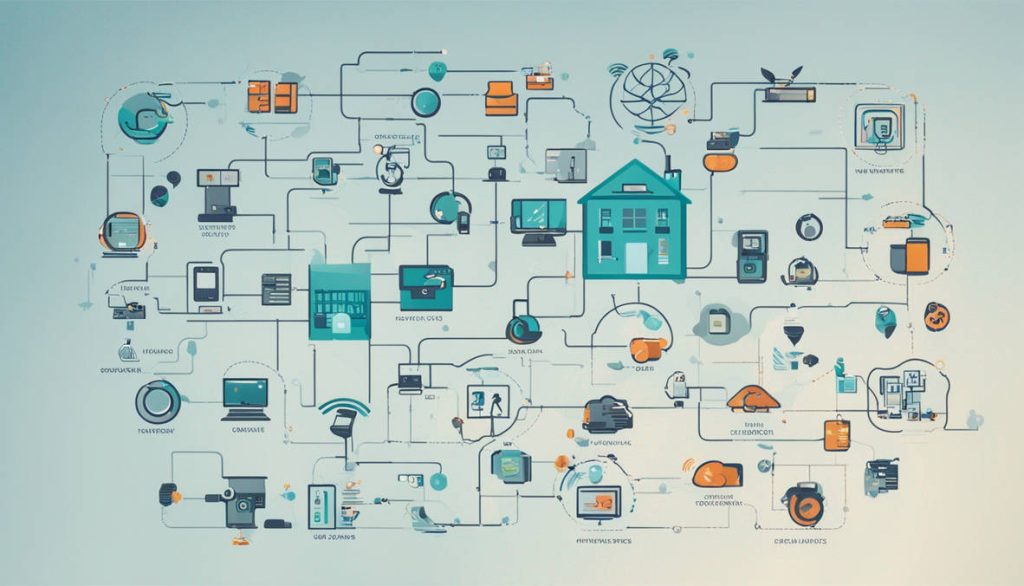
Pingback: Boost Image Security with WooCommerce Watermark Plugin 2025 - Regic Blogs