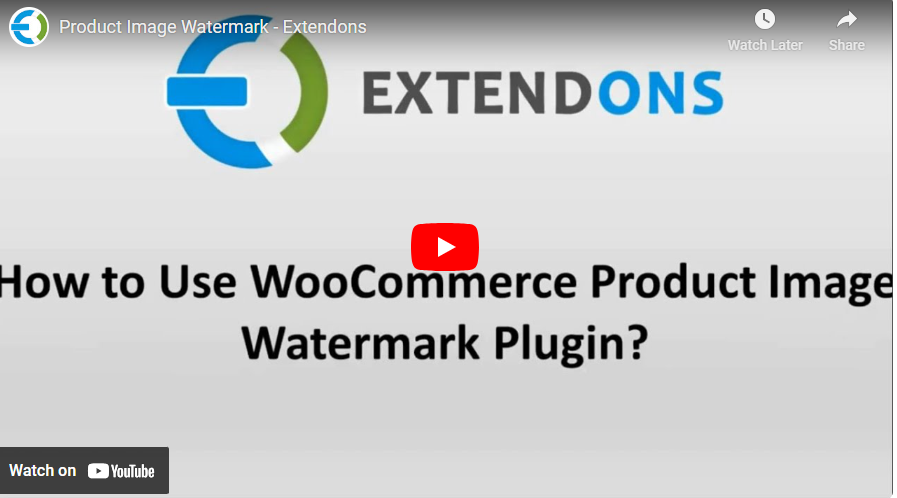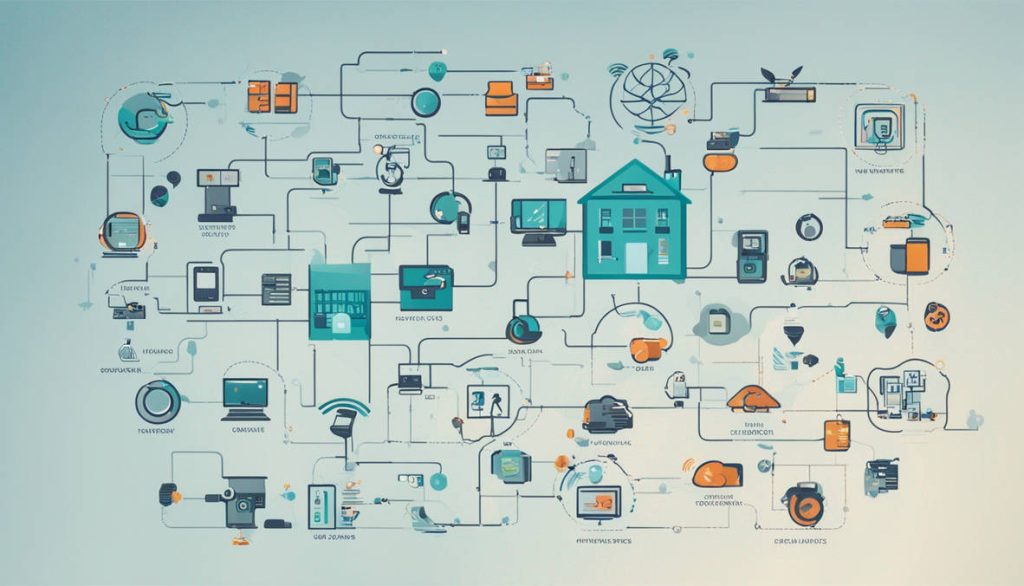In today’s competitive eCommerce market, securing your product images is no longer optional. WooCommerce Watermark plugins are a game-changer, giving you the tools to safeguard your brand and prevent image theft. If you’re running a WooCommerce store, this comprehensive guide will show you how the WooCommerce Product Image Watermark plugin by Extendons can help protect your valuable visuals while maintaining your store’s professional look.
Why Protecting Product Images Matters
Did you know that 64% of eCommerce consumers rely on images when deciding whether to make a purchase? Your product images are vital for engaging customers and building trust. But unfortunately, they’re also prone to unauthorized use by competitors or other malicious actors.
Adding a WooCommerce product image watermark ensures that your visuals are protected, safeguarding your store’s identity and preventing misuse of your assets. With the Product Image Watermark for WooCommerce plugin by Extendons, you can take control of your visual content effortlessly.
What is the WooCommerce Product Image Watermark Plugin?
The WooCommerce Product Image Watermark plugin by Extendons is a powerful tool designed to secure your product images. It allows you to add customizable watermarks to individual products, categories, thumbnails, and even pop-up images. Whether it’s a logo, a unique design, or text, this plugin ensures your store’s visual identity is protected.
Key Features at a Glance
- Add text or image watermarks to product images.
- Apply watermarks to selected products or entire categories.
- Choose from 10 placement options for perfect alignment.
- Customize text watermarks with fonts, colors, opacity, and sizes.
- Rotate, repeat, or tilt watermarks for enhanced protection.
- Compatible with WPML for multilingual stores.
Let’s dive deeper into how this plugin works and how it can transform your WooCommerce store.
How Does the WooCommerce Watermark Plugin Work?
The plugin simplifies the process of protecting your images. Here’s how it helps you:
1. Add Text or Image Watermarks
With this plugin, you can easily add text or image watermarks to your product visuals. Upload your brand’s logo, a unique design, or even your store name as a watermark.
Customization Options:
- Adjust font family, size, and opacity for text watermarks.
- Upload custom watermark images and configure their opacity.
- Rotate watermarks or repeat them across the entire image.
- Add horizontal and vertical margins for better alignment.
2. Watermark Specific Products or Categories
The plugin offers the flexibility to apply watermarks to individual products or entire categories. Whether you’re protecting a seasonal collection or your entire catalog, this feature saves time and effort.
3. 10 Placement Options
Choose from 10 different placement options to align your watermark perfectly. Whether you want it in the center, corners, or edges, this plugin ensures your watermark remains prominent without obstructing the product’s details.
4. Rule-Based Automation
Define rules to automate the watermarking process. For instance, you can create rules to add watermarks dynamically based on the product category, image size, or other criteria. This feature is especially useful for large stores with extensive product catalogs.
Benefits of Using the WooCommerce Product Image Watermark Plugin
1. Protects Your Visual Content
Your images are as valuable as the products themselves. Adding a watermark prevents unauthorized use, ensuring competitors or malicious users can’t misuse your visuals.
2. Enhances Brand Identity
A well-designed watermark reinforces your brand’s presence. By adding your logo or a custom design, every image becomes a subtle reminder of your store’s identity.
3. Saves Time with Automation
Manually watermarking images can be tedious. This plugin streamlines the process, letting you focus on growing your business.
4. Supports Multilingual Stores
For stores targeting global audiences, the plugin’s WPML compatibility ensures watermarks remain consistent across all languages.
Step-by-Step Guide to Using the Plugin
Step 1: Install and Activate the Plugin
- Purchase the WooCommerce Product Image Watermark plugin by Extendons.
- Install it via your WordPress dashboard and activate it.
Step 2: Configure General Settings
Navigate to the plugin’s settings and choose the type of watermark (text or image) you want to apply. Customize the font, color, opacity, and placement as needed.
Step 3: Apply Watermarks
- For specific products: Select the product and apply the watermark manually.
- For categories: Use the bulk-apply feature to add watermarks to entire categories.
Step 4: Automate with Rules
Set up rules to automate watermarking based on predefined criteria like product type or image size.
Step 5: Preview and Save
Preview your watermark settings to ensure they align with your brand’s look and feel. Once satisfied, save your changes.
Frequently Asked Questions (FAQs)
Q1: Can I remove the watermark from specific images?
Yes, the plugin allows you to exclude specific images or products from watermarking.
Q2: Will the watermark affect image quality?
No, the watermark is applied without compromising the quality of your product images.
Q3: Is the plugin compatible with all WooCommerce themes?
Yes, the plugin is designed to work seamlessly with all WooCommerce-compatible themes.
Q4: Can I change the watermark design later?
Absolutely! You can update the watermark design anytime through the plugin settings.
Q5: Does the plugin support multilingual stores?
Yes, it is fully compatible with WPML, making it ideal for global stores.
Final Thoughts
Protecting your product images is essential in today’s digital marketplace. The WooCommerce Product Image Watermark plugin by Extendons offers a simple yet effective solution to secure your store’s visual identity. From customizable designs to automated rules, this plugin ensures your images remain safe while enhancing your brand’s professionalism.
Don’t wait for image theft to harm your business—take action today and empower your WooCommerce store with the ultimate image protection tool!