In today’s digital world, every online store owner faces the challenge of providing a seamless and personalized shopping experience to their customers. But what if you could make that experience even better by tailoring it based on the user’s location? That’s where the WooCommerce geolocation plugin comes into play. It allows you to show relevant products and restrict access to unwanted traffic based on geographic location.
Whether you run a global business or serve specific regions, understanding how WooCommerce geolocation-based products work can elevate your store’s efficiency and customer satisfaction. If you want to target specific audiences, block fake orders, or hide products based on a visitor’s location, this plugin is your solution.
Why Geolocation Matters in E-commerce
Geolocation plays a significant role in e-commerce, helping online store owners offer personalized content and products. By determining where your visitors are coming from, you can make more informed decisions on what to display, what not to show, and even restrict certain content for specific regions.
For example, you can offer tailored promotions, restrict access to certain products that might not be available in some areas, and block fraudulent transactions originating from specific countries.
What is the WooCommerce Geolocation Plugin?
The WooCommerce geolocation plugin is a powerful tool that allows WooCommerce store owners to manage product visibility based on the geographic location of their visitors. Using IP-based location detection, it can show, hide, or redirect customers to specific content depending on where they are located.
This type of functionality helps streamline your store and improves conversion rates by presenting only the most relevant products to users, thereby reducing clutter and confusion.
Key Features of the WooCommerce Geolocation Plugin:
- Automatic IP Location Detection: It automatically detects the location of a user’s IP address to make decisions on product visibility.
- Custom Rules and Restrictions: Set specific rules to block products, categories, or even entire pages for certain regions.
- Protection Against Fraud: By restricting access from certain regions prone to fake or spam orders, you ensure your store is safe from malicious traffic.
- Redirect Users: Instead of showing an error message, you can redirect users to other regions or pages.
- Product and Category Customization: Customize product visibility and restrict the display of certain items based on customer location.
With such features, it’s clear that this plugin isn’t just a tool for showing the right products – it’s a tool for enhancing security and making the entire shopping experience more relevant for users.
Benefits of Using the WooCommerce Geolocation Based Products Filter
The Geolocation Based Products Filter for WooCommerce by Extendons offers a host of benefits that can optimize your store’s user experience. This plugin allows you to easily create geolocation-based rules, automate processes, and improve your overall site security.
1. Block Irrelevant Traffic
Every online store has to deal with fake orders, bots, or irrelevant traffic from regions that aren’t part of their target audience. With the WooCommerce geolocation plugin, you can automatically block access to your store from these regions. This helps you focus on your true customer base and reduces the risk of unwanted interactions.
2. Target Localized Audiences
By restricting the display of certain products, categories, or even entire pages, you can make your site more relevant to local customers. Whether you’re targeting a specific country, region, or even city, the geolocation filter ensures that only the most relevant products are shown.
3. Improved Conversion Rates
When customers see only the products they can purchase based on their location, they are more likely to complete the purchase. A cleaner, localized shopping experience means fewer distractions and more focus on what truly matters to them.
4. Better Control of Product Visibility
Certain products may be restricted to specific areas due to shipping limitations, regulatory requirements, or availability. Using geolocation-based filters, you can ensure these products are only visible to users in specific locations, thus improving the overall experience and reducing confusion.
How to Implement Geolocation-Based Products in Your WooCommerce Store
Now that we understand the benefits, let’s dive into how to set up and use WooCommerce geolocation-based products.
Step 1: Install and Activate the WooCommerce Geolocation Plugin
First, you need to install the Geolocation Based Products Filter plugin from Extendons. Once installed, activate it from the WordPress dashboard.
Step 2: Configure Geolocation Settings
The plugin uses the IP address of the visitors to detect their physical location. In your plugin settings, enable automatic IP detection and specify which countries or regions you want to block or restrict access to. You can create multiple custom rules to make this process as precise as needed.
Step 3: Create Location-Based Rules
The Geolocation Based Products Filter plugin allows you to set specific rules for showing or hiding products, categories, and pages. For example, if you want to hide products that cannot be shipped to a particular region, you can easily block them from being displayed to users in that region.
Step 4: Test Your Settings
Before making these changes live on your site, test them to ensure they work as expected. Use VPN tools or proxy servers to simulate browsing from different regions and verify that the product visibility aligns with your settings.
Step 5: Monitor Traffic and Adjust Rules
After launching, monitor your store’s traffic and transactions. You can fine-tune your location-based rules as needed to optimize for better performance or address any unforeseen issues.
Real-World Examples of Using the Geolocation Plugin
Example 1: Region-Specific Promotions
Let’s say you’re running a promotional sale for a specific region or country. With the WooCommerce geolocation plugin, you can target only the visitors in that region, showing them special offers while hiding them from others.
Example 2: Restricting Products from Certain Countries
Some products may have legal restrictions or shipping limitations. You can use geolocation rules to restrict products from being displayed in countries where they cannot be sold or shipped, thus preventing confusion.
Example 3: Blocking Fraudulent Transactions
If you’re facing high volumes of fraudulent orders from certain countries, you can use the Geolocation Based Products Filter to block users from those regions. This ensures only legitimate customers can complete purchases, improving your store’s security and reducing losses.
Frequently Asked Questions (FAQs)
1. Can I block users from specific regions using the geolocation plugin?
Yes, the WooCommerce geolocation plugin allows you to set up rules to block access to specific regions, countries, or even cities.
2. How does the plugin detect a user’s location?
The plugin uses the user’s IP address to automatically detect their geographic location. Based on this information, it can apply rules to show or hide products, categories, or entire pages.
3. Can I display a custom message to blocked users?
Yes, the plugin lets you show a custom message to users who are restricted from viewing certain products or pages. You can also redirect them to other areas of your site.
4. Can I apply different rules to different product categories?
Absolutely! The plugin allows you to set up custom rules for different product categories, meaning you can restrict access to certain categories while allowing others to remain visible.
Conclusion
The WooCommerce geolocation plugin is an essential tool for anyone looking to personalize their e-commerce experience, improve security, and target customers more effectively. By using geolocation-based products, you can tailor your store’s content based on where your customers are, preventing irrelevant traffic, blocking fake orders, and offering region-specific deals.
Extendons’ Geolocation Based Products Filter for WooCommerce is a powerful and easy-to-use solution that offers everything you need to optimize your online store in 2025. Whether you’re aiming to improve conversions or protect your store from fraud, this plugin gives you the control you need.
Take control of your WooCommerce store today and enhance the shopping experience for your customers by implementing this powerful geolocation tool.



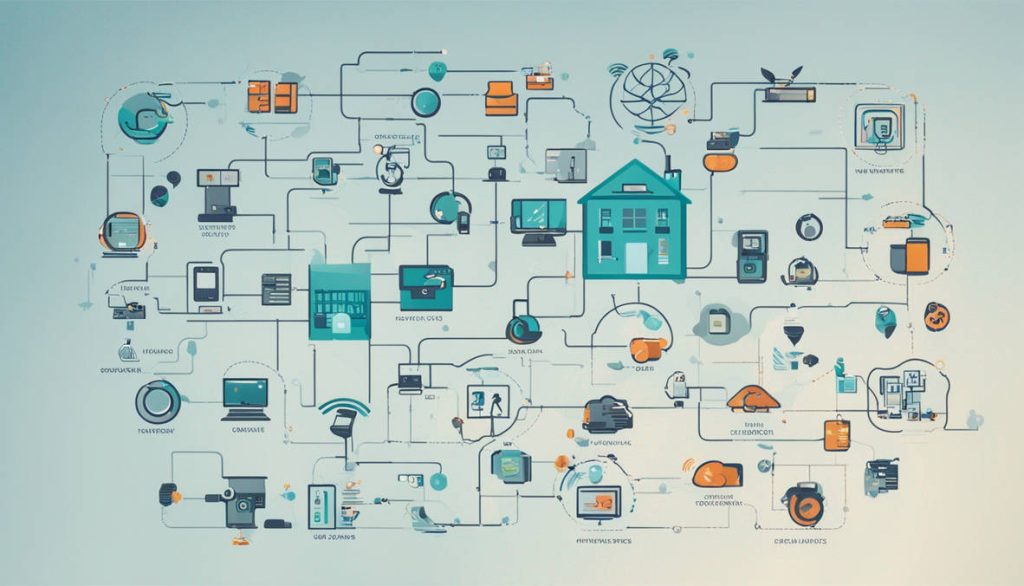
Pingback: Extendons Guide to WooCommerce Product Variations Swatches 2025 - Regic Blogs