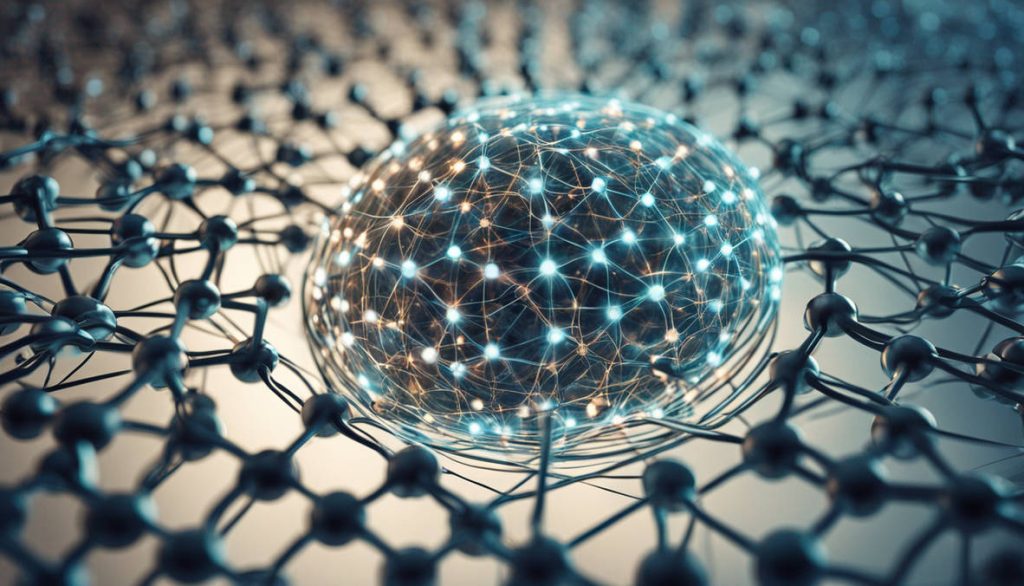Understanding Google Shopping Feed
A Google Shopping feed is a structured file that contains essential product information such as titles, descriptions, prices, images, and other attributes. Google uses this data to display your products in Shopping Ads, making it crucial to ensure accuracy and optimization.
Each product listing in your feed must follow Google’s requirements to avoid disapprovals and maximize ad performance. Google Shopping feed optimization ensures that your product data is fully optimized for relevance, accuracy, and conversion potential.
Importance of Google Shopping Product Feed Optimization
The Google Shopping product feed is the foundation of your Shopping Ads campaign. A well-optimized feed can lead to higher visibility, better rankings, and improved conversion rates. Poorly structured feeds, on the other hand, can result in low impressions and wasted ad spend.
To enhance your Google Shopping feed optimization, focus on key elements like Google Shopping product titles, descriptions, images, and product categories. Implementing automation techniques can also streamline feed management and improve performance.
Crafting High-Performing Google Shopping Product Titles
Google Shopping product title optimization is a critical aspect of feed management. Product titles should be clear, descriptive, and keyword-rich while maintaining readability. Google’s algorithm relies heavily on product titles to match search queries, so optimizing them can significantly impact ad rankings.
Best Practices for Google Shopping Product Titles:
- Place the most relevant keywords at the beginning.
- Include important details like brand, size, color, and material.
- Avoid excessive promotional language or unnecessary characters.
- Use structured formatting based on product type (e.g., “Nike Running Shoes – Men’s, Size 10 – Black”).
Optimized product improve click-through rates (CTR) and help potential customers find your products easily.
How to Optimize Google Shopping Feed for Better Performance
Google Shopping feed optimization involves refining various attributes to enhance your product listings. Here are some essential strategies:
1. Accurate Product Descriptions
Your product descriptions should be informative, engaging, and keyword-optimized. Avoid duplicate content and focus on unique selling points.
2. High-Quality Images
Images play a crucial role in attracting potential buyers. Ensure you use high-resolution images that comply with Google’s guidelines.
3. Competitive Pricing
Google Shopping is a price-driven marketplace. Competitive pricing strategies can help you stand out from competitors and increase conversions.
4. Proper Product Categorization
Assigning the correct Google Product Category helps Google understand your product better, leading to improved ad placements and visibility.
5. Using GTINs and MPNs
Unique product identifiers like Global Trade Item Numbers (GTINs) and Manufacturer Part Numbers (MPNs) boost credibility and enhance your chances of getting featured in relevant searches.
The Role of Google Shopping Feed Automation
Managing a product manually can be time-consuming and prone to errors. Automation simplifies feed management, ensuring that product data is updated in real-time without manual intervention.
Benefits of Google Shopping Feed Automation:
- Real-Time Updates: Automatically sync product information, avoiding outdated listings.
- Error Reduction: Minimize feed errors and ensure compliance with Google’s policies.
- Time Efficiency: Save time and resources by automating repetitive tasks.
- Better Performance Tracking: Monitor and adjust feed data dynamically to optimize performance.
By leveraging automation tools, businesses can scale their advertising efforts efficiently and maintain accurate product listings.
Common Google Shopping Feed Mistakes to Avoid
Even with an optimized Google Shopping feed, common mistakes can negatively impact performance. Here are some pitfalls to watch out for:
- Inaccurate Product Data: Mismatched product details can lead to disapprovals and poor ad performance.
- Keyword Stuffing in Titles: While keywords are important, excessive stuffing can make titles unreadable and less effective.
- Ignoring Negative Keywords: Not filtering out irrelevant search terms can result in wasted ad spend.
- Low-Quality Images: Poor-quality images can decrease CTR and user engagement.
- Missing Product Identifiers: Omitting GTINs and MPNs can limit visibility in Google Shopping results.
How to Maintain a High-Quality Google Shopping Feed
A high-quality Google Shopping product feed requires ongoing maintenance and optimization. Here are key steps to ensure long-term success:
- Regularly Audit Your Feed: Conduct frequent checks to identify and fix errors.
- Monitor Performance Metrics: Use Google Merchant Center reports to analyze feed effectiveness.
- Implement A/B Testing: Experiment with different titles, descriptions, and pricing strategies to determine what works best.
- Stay Updated with Google’s Policies: Google frequently updates its feed requirements, so staying informed is essential.
- Utilize Feed Management Tools: Platforms like Google Sheets, Feedonomics, or DataFeedWatch can help automate and streamline feed management.
Conclusion
A well-optimized Google Shopping feed is the key to successful Google Shopping Ads campaigns. By focusing on product optimization, ensuring accurate product data, and leveraging automation, businesses can maximize visibility and conversions. Regular monitoring and continuous improvement will keep your product feed competitive, driving higher engagement and sales.
Optimizing your Google Shopping product feed is not a one-time task but an ongoing process. Implement the best practices outlined in this guide to enhance your Shopping Ads performance and achieve sustainable growth in e-commerce.