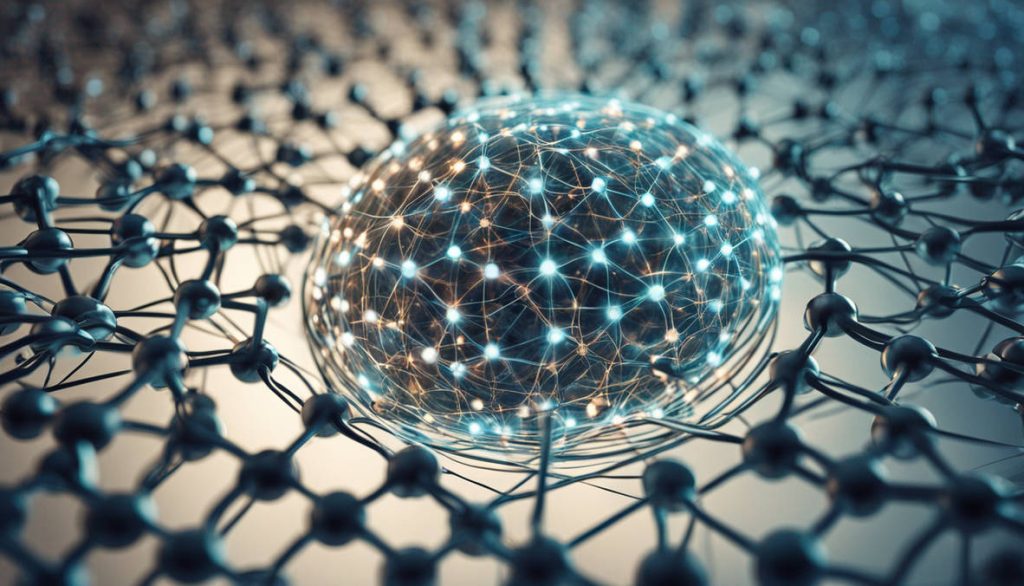A broken SIM card stuck inside your phone or tablet can be a frustrating experience. Whether it’s due to improper insertion, a defective tray, or accidental damage, removing it without harming your device requires a careful approach. If done incorrectly, you risk damaging internal components, leading to costly repairs. In this guide, we’ll explore safe and effective methods to remove a broken SIM card and prevent future mishaps.
Understanding Why SIM Cards Get Stuck or Break
1. Improper Insertion
A SIM card that isn’t aligned properly inside the tray can lead to jamming. If forced in the wrong direction, it may snap under pressure.
2. Ejection Mechanism Failure
A faulty ejector mechanism in the SIM tray can prevent the card from sliding out smoothly. This is often caused by debris, dust, or a malfunctioning ejector pin slot.
3. Excessive Force
Applying too much pressure while inserting or removing a SIM card can lead to cracks or bending. Once the card breaks, small fragments may get lodged inside the slot.
4. Using the Wrong SIM Size
SIM cards come in three standard sizes: standard, micro, and nano. If you use an adapter or improperly cut a SIM card, it can get stuck inside the slot.
5. Internal Damage
Over time, normal wear and tear can make a SIM card brittle. Exposure to moisture or heat can also weaken the plastic, making it prone to breakage.
Tools You Might Need for Removal
Before attempting to remove a broken SIM card, gather the following tools:
- SIM ejector tool or paperclip
- Tweezers (preferably anti-static)
- Needle or safety pin
- Double-sided tape
- Toothpick
- Compressed air
- Magnifying glass (for better visibility)
Step-by-Step Guide to Safely Removing a Broken SIM Card
1. Turn Off Your Device
Power off your phone or tablet before attempting any repairs. This prevents potential damage to the internal circuits and reduces the risk of short-circuiting.
2. Inspect the SIM Card Slot
Use a magnifying glass to check the extent of the damage. If the card is partially protruding, you may be able to remove it with tweezers.
3. Use a SIM Ejector Tool
Insert the SIM ejector pin (or a straightened paperclip) into the small hole next to the SIM tray. Apply gentle pressure to see if the tray will pop out.
4. Use Tweezers for Extraction
If the SIM card is visible but won’t slide out, carefully use tweezers to grip it and pull it out. Be cautious not to touch any internal components.
5. Try the Tape Method
Wrap a small piece of double-sided tape around a toothpick or a pin and gently press it against the broken SIM. Slowly pull it out if it adheres.
6. Blow Out Dust and Debris
Sometimes, small particles inside the slot prevent the SIM card from coming out. Use a can of compressed air to clear the obstruction.
7. Use a Thin Needle
For deeply lodged SIM fragments, a thin sewing needle can help nudge pieces out of place. Work patiently and avoid pushing the fragments further inside.
8. Seek Professional Help
If you cannot remove the SIM card safely, do not force it. Contact a professional service like Electronics Repair in Pomona, CA, to prevent further damage.
How to Prevent SIM Card Breakage in the Future
1. Always Use the Correct SIM Size
If you need to switch SIM sizes, ask your carrier for a professional cut rather than manually trimming it.
2. Insert and Remove the SIM Properly
Align the SIM card correctly before inserting it into the tray. Always remove it gently to avoid applying unnecessary force.
3. Keep the SIM Slot Clean
Dust and lint accumulation can cause jamming. Use compressed air periodically to keep the slot free from debris.
4. Avoid DIY Alterations
Never attempt to resize a SIM card manually. Instead, purchase the correct size or use an approved adapter.
5. Store Spare SIM Cards Safely
Keep unused SIM cards in a protective case to prevent physical damage.
What to Do If Your Phone No Longer Recognizes the SIM Card
After successfully removing the broken SIM card, your phone might still display a No SIM error. Here’s what you can do:
- Restart your device – A simple reboot can refresh your phone’s system.
- Clean the SIM contacts – Wipe the SIM card with a microfiber cloth to remove dirt.
- Try another SIM card – Insert a working SIM to determine if the issue is with the card or phone.
- Reset network settings – Go to Settings > General > Reset > Reset Network Settings (on iPhone) or similar settings on Android.
- Visit a repair shop – If none of these steps work, consult a professional for Electronics Repair in Pomona, CA.
Conclusion
Removing a broken SIM card requires patience and precision. By following the right steps and using the correct tools, you can safely extract a jammed SIM without damaging your phone. If the situation seems too risky, seeking help from experts like Electronics Repair in Pomona, CA is the best course of action.
click here to visit website for more interesting collection of articles