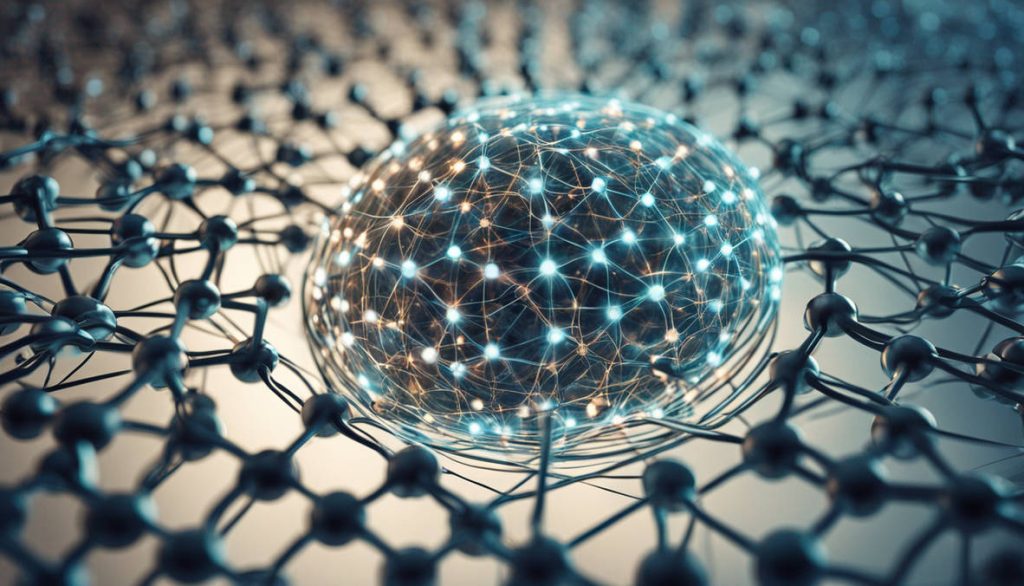HD Streaming on Canal+
Canal+ is one of the top streaming platforms offering high-quality content, including movies, TV shows, and sports. To enjoy an optimal viewing experience, it is crucial to adjust the settings for HD streaming. Whether you are using Canal+ on a smartphone, tablet, or smart TV, fine-tuning the settings can significantly enhance picture quality and performance. Ensuring that your internet connection, device, and app settings are properly configured can make a noticeable difference in your streaming experience.
Key Factors for HD Streaming
Several factors influence the quality of HD streaming on the Canal+ app. The most critical elements include a stable internet connection, device compatibility, and correct app settings. The minimum requirement for HD streaming is an internet speed of at least 5 Mbps, while 4K content requires a minimum of 25 Mbps. A wired Ethernet connection is generally more reliable than Wi-Fi, reducing buffering and lag. Additionally, ensuring your device supports HD or 4K resolution will enable you to take full advantage of Canal+’s high-quality content.
Optimizing the Canal+ App for HD Streaming
The Canal+ app offers various settings to optimize streaming quality. By default, the app may adjust quality based on your internet speed, but manual adjustments can enhance performance. Within the settings menu, users can select “High Quality” or “Auto” for adaptive streaming, ensuring the best possible resolution. For mobile users, enabling the “Download Over Wi-Fi Only” option prevents excessive data usage while still providing top-tier video quality. Adjusting the brightness and contrast settings on your device can also contribute to a more vivid and clear viewing experience.
Enhancing Performance While Streaming
To maintain smooth streaming without interruptions, it is essential to optimize both the app and the device. Clearing cache files regularly ensures that the app functions efficiently, reducing the risk of glitches. Disabling background applications on your device prevents unnecessary bandwidth consumption, allowing Canal+ to stream at its highest quality. Restarting your router and limiting the number of connected devices can also help stabilize your internet connection for a seamless experience.
For users outside France, accessibility can sometimes be an issue. Many viewers use VPN services to stream Canal Plus in USA and other regions. By connecting to a French server, VPNs allow users to bypass geo-restrictions and access their favorite Canal+ content without limitations. However, it is crucial to select a high-speed VPN that supports HD streaming to avoid lag and buffering.
Adjusting Audio and Subtitle Preferences
Beyond video quality, adjusting audio and subtitle settings can improve your overall streaming experience. The Canal+ app allows users to select their preferred audio language and subtitle options. If watching a foreign-language film, enabling high-contrast subtitles enhances readability. For sports events, switching to Dolby Digital audio provides a more immersive sound experience. Ensuring that your device is connected to high-quality speakers or headphones further elevates audio clarity.
Best Devices for HD Streaming on Canal+
To experience Canal+ in its highest quality, it is crucial to use a compatible device. The app performs best on smart TVs with 4K HDR support, such as Samsung, LG, and Sony models. Streaming devices like Apple TV, Roku, and Amazon Fire Stick also offer excellent performance when paired with a strong internet connection. On mobile devices, the latest Android and iOS versions ensure smooth playback. Keeping your Canal+ app updated on all devices ensures you benefit from the latest performance enhancements and bug fixes.
Managing Bandwidth for Uninterrupted Streaming
Since HD streaming consumes significant bandwidth, managing your internet connection effectively can prevent slowdowns. If multiple users are streaming simultaneously, consider upgrading your internet plan to accommodate higher traffic. Using a dual-band Wi-Fi router helps distribute bandwidth efficiently, minimizing congestion. If experiencing buffering, reducing video resolution slightly can help maintain a consistent stream without interruptions.
Troubleshooting Common Streaming Issues
Even with optimal settings, occasional issues may arise while streaming on the Canal+ app. If buffering occurs frequently, checking your internet speed and restarting your router can help. If the app crashes or freezes, clearing the cache or reinstalling the app can resolve the problem. For sound synchronization issues, adjusting audio delay settings within the app or on your device can restore proper timing. Regularly checking for software updates ensures that your device and app run smoothly without compatibility issues.
To Summarize
Streaming HD content on the Canal+ app requires a combination of the right settings, stable internet, and a compatible device. Adjusting the video quality settings, clearing cache files, and managing bandwidth can enhance your viewing experience. For those outside France, using a reliable VPN allows access to Canal+ content without restrictions. By following these best practices, users can enjoy uninterrupted, high-quality streaming on Canal+ across various devices.