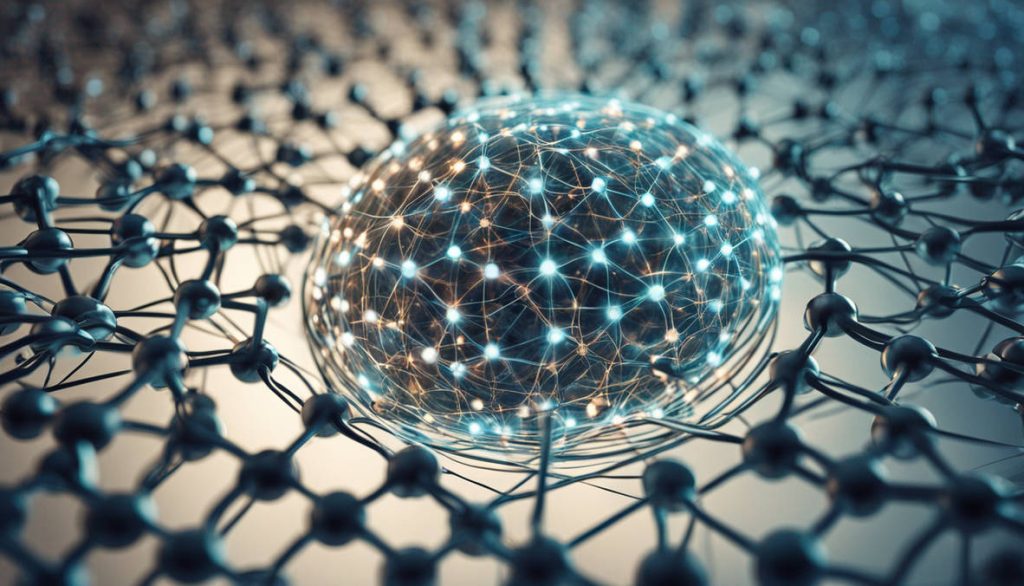In today’s competitive business landscape, small businesses need every advantage they can get to stay ahead. One of the most powerful tools at their disposal is a Customer Relationship Management (CRM) system. A CRM helps businesses manage interactions with current and potential customers, streamline processes, and improve profitability. However, with so many options available, choosing the best CRM for your small business can be overwhelming. In this article, we’ll explore the top CRM solutions tailored for small businesses and highlight their key features to help you make an informed decision.
Why Do Small Businesses Need a CRM?
Small businesses often operate with limited resources, making efficiency and organization critical. A CRM system can help by:
- Centralizing Customer Data: Store all customer information in one place, making it easy to access and manage.
- Improving Customer Relationships: Track interactions, follow up on leads, and provide personalized service.
- Automating Tasks: Save time by automating repetitive tasks like email follow-ups and appointment scheduling.
- Enhancing Sales and Marketing: Analyze customer data to identify trends, target the right audience, and close more deals.
- Scaling Growth: A good CRM grows with your business, adapting to your needs as you expand.
Top CRM Solutions for Small Businesses
Here are some of the best CRM platforms designed specifically for small businesses:
1. HubSpot CRM
- Why It’s Great: HubSpot CRM is free, user-friendly, and packed with features like contact management, email tracking, and deal pipelines. It’s ideal for small businesses looking for a robust yet cost-effective solution.
- Key Features:
- Free forever plan with no hidden costs.
- Seamless integration with HubSpot’s marketing, sales, and service tools.
- Easy-to-use interface with drag-and-drop functionality.
- Best For: Small businesses that want a free, all-in-one CRM with room to scale.
2. Zoho CRM
- Why It’s Great: Zoho CRM is a versatile and affordable option that offers advanced features like AI-powered sales forecasting, workflow automation, and multichannel communication.
- Key Features:
- Affordable pricing plans starting at $14/user/month.
- AI assistant (Zia) for predictive sales analytics.
- Customizable dashboards and reports.
- Best For: Small businesses looking for a feature-rich CRM at a budget-friendly price.
3. Salesforce Essentials
- Why It’s Great: Salesforce Essentials is the small business version of the world’s leading CRM platform. It offers powerful tools for sales, customer service, and marketing in a simplified package.
- Key Features:
- Easy setup and intuitive interface.
- Mobile app for on-the-go access.
- Integration with popular apps like Gmail, Outlook, and Slack.
- Best For: Small businesses that want the power of Salesforce without the complexity.
4. Freshsales (Freshworks CRM)
- Why It’s Great: Freshsales is a modern CRM designed for small businesses, offering AI-based lead scoring, email tracking, and built-in phone and chat tools.
- Key Features:
- Affordable plans starting at $15/user/month.
- AI-powered insights to prioritize leads.
- Built-in communication tools for seamless customer engagement.
- Best For: Small businesses focused on sales and lead management.
5. Pipedrive
- Why It’s Great: Pipedrive is a sales-focused CRM that helps small businesses visualize their sales pipeline and track progress toward goals.
- Key Features:
- Intuitive visual sales pipeline.
- Automation of repetitive tasks.
- Mobile app for managing deals on the go.
- Best For: Small businesses with a strong focus on sales and pipeline management.
6. Keap (formerly Infusionsoft)
- Why It’s Great: Keap combines CRM with marketing automation, making it ideal for small businesses that want to nurture leads and automate follow-ups.
- Key Features:
- Email marketing and automation tools.
- Appointment scheduling and payment processing.
- Customizable workflows.
- Best For: Small businesses that need CRM and marketing automation in one platform.
How to Choose the Best CRM for Your Small Business
When selecting a CRM, consider the following factors:
- Ease of Use: Look for a CRM with an intuitive interface that your team can quickly adopt.
- Scalability: Choose a CRM that can grow with your business.
- Integration: Ensure the CRM integrates with your existing tools (e.g., email, accounting software).
- Budget: Compare pricing plans and choose one that fits your budget.
- Features: Identify the features most important to your business, such as sales automation, marketing tools, or customer support.
Conclusion
Investing in the right CRM can transform the way your small business operates, helping you build stronger customer relationships, streamline processes, and drive growth. Whether you’re looking for a free solution like HubSpot CRM or a more advanced platform like Salesforce Essentials, there’s a CRM out there to meet your needs. Take the time to evaluate your options, and you’ll find a CRM that empowers your business to thrive in today’s competitive market.
By leveraging the right CRM, small businesses can punch above their weight, delivering exceptional customer experiences and achieving long-term success.