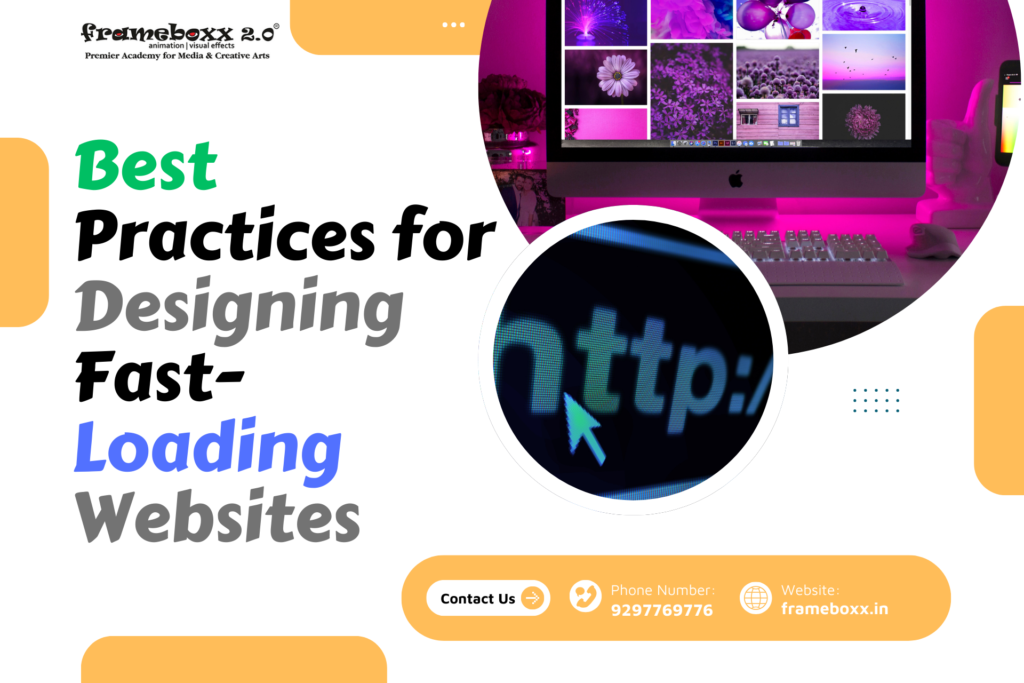Importance of Website Speed for User Experience and SEO
Website speed is a crucial factor in providing a seamless user experience and improving search engine rankings. A slow-loading website can frustrate users, leading to higher bounce rates and lower conversions. Search engines like Google prioritize fast-loading websites, making speed optimization essential for SEO success.
- Faster websites improve user engagement and reduce bounce rates.
- Search engines reward quick-loading sites with better rankings.
- Speed optimization enhances accessibility, especially on mobile devices.
Key Factors That Affect Website Loading Speed
Several elements impact a website’s speed, and optimizing them can significantly improve performance.
- Server response time: A slow server can delay page load times.
- Unoptimized images: Large image files can slow down rendering.
- Excessive HTTP requests: Too many files increase load times.
- Poorly optimized CSS and JavaScript: Bloated code slows down execution.
- Inefficient caching strategies: Lack of caching leads to repeated data downloads.
Optimizing Images for Faster Web Performance
Images play a significant role in website aesthetics but can negatively impact loading speed if not optimized correctly.
- Use modern image formats like WebP for better compression.
- Optimize images using tools like TinyPNG or ImageOptim.
- Implement responsive images to serve different sizes for different devices.
- Enable lazy loading to defer offscreen images.
A well-optimized website is crucial for businesses, and learning these skills in web design classes in Mumbai can help professionals master website speed optimization.
Best Practices for Efficient CSS and JavaScript Optimization
CSS and JavaScript files are essential for styling and interactivity, but they can slow down a website if not optimized properly.
- Minify CSS and JavaScript files to reduce file sizes.
- Use asynchronous and deferred loading for JavaScript.
- Remove unused CSS and JS files to streamline performance.
- Implement CSS sprites to reduce HTTP requests.
How to Use Caching Techniques to Improve Load Time
Caching allows a website to store static files in the browser, reducing load times for returning visitors.
- Use browser caching to store website data locally.
- Implement server-side caching for frequently accessed content.
- Use plugins or CMS-based caching solutions for automatic optimization.
The Role of Content Delivery Networks (CDNs) in Speed Optimization
A CDN distributes website content across multiple servers worldwide, ensuring faster access for users in different locations.
- CDNs reduce latency by serving content from the nearest server.
- They optimize file delivery, improving performance during traffic spikes.
- Popular CDN services include Cloudflare, Amazon CloudFront, and Akamai.
If you’re looking to learn advanced website optimization techniques, enrolling in a web designing course in Mumbai can provide hands-on experience with these technologies.
Minimizing HTTP Requests for a Faster Website
Every element on a webpage, including images, scripts, and stylesheets, requires an HTTP request. Reducing these requests can significantly enhance loading speeds.
- Combine multiple CSS and JavaScript files.
- Use CSS instead of images where possible.
- Minimize the use of third-party scripts.
- Load only essential elements for the initial viewport.
Reducing Server Response Time and Choosing the Right Hosting
Server performance directly impacts website speed, and choosing the right hosting solution is crucial.
- Opt for a reliable hosting provider with high uptime.
- Use dedicated or cloud-based hosting for better performance.
- Enable GZIP compression to reduce file transfer sizes.
- Optimize database queries to enhance response times.
How to Optimize Fonts for Better Website Performance
Web fonts add to a website’s aesthetics but can also slow down loading times.
- Use system fonts or limit the number of custom fonts.
- Load fonts asynchronously to avoid rendering delays.
- Choose modern, performance-optimized font formats.
- Use font-display: swap to improve perceived speed.
Understanding these best practices can be beneficial for students in web development courses in Mumbai, as they learn to create high-performing websites.
Testing and Monitoring Website Speed: Tools and Techniques
Regularly testing and monitoring website speed ensures optimal performance and helps identify areas for improvement.
- Use tools like Google PageSpeed Insights, GTmetrix, and Lighthouse.
- Monitor real user experience with tools like WebPageTest.
- Regularly update and optimize website elements based on test results.
- Implement automated performance audits for continuous improvement.
Conclusion
Designing a fast-loading website requires a combination of optimized images, efficient CSS and JavaScript, caching techniques, and the right hosting solutions. Utilizing CDNs, minimizing HTTP requests, and optimizing fonts further enhance performance. Regular testing ensures that a website remains fast and efficient. By implementing these best practices, web designers can create seamless digital experiences that improve user engagement and SEO rankings. Whether you’re a beginner or a professional, mastering these techniques through specialized courses can give you a competitive edge in the web design industry.