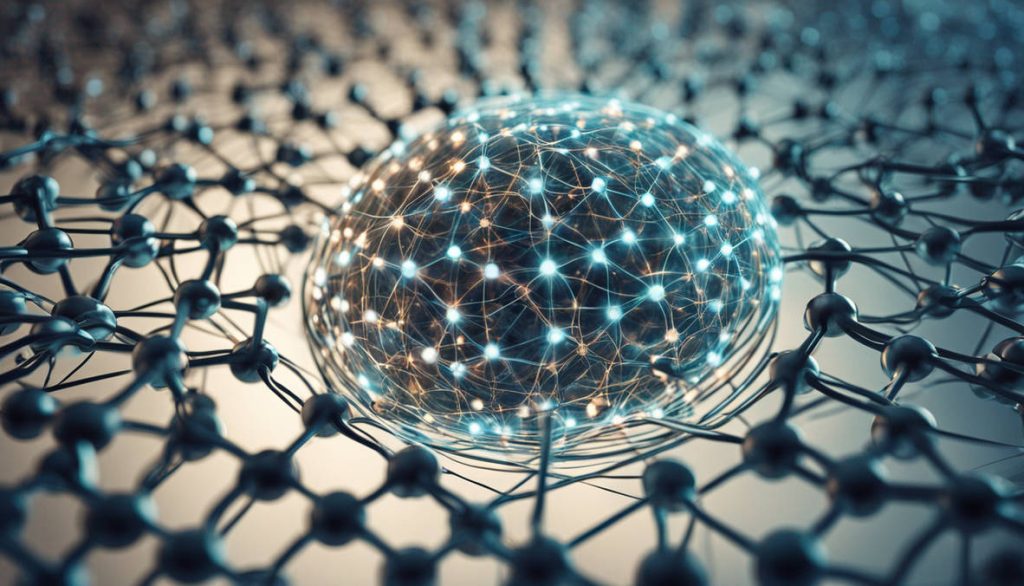Managing business devices can be challenging, especially when handling security, remote troubleshooting, and updates. However, Intel vPro simplifies IT management by offering advanced tools that streamline these processes. With features like remote access, built-in security, and performance optimization, IT teams can efficiently monitor, troubleshoot, and protect enterprise devices. As a result, businesses experience reduced downtime and improved productivity.
In this article, you will discover how Intel vPro enhances IT management by providing seamless remote access, proactive security measures, and automated maintenance. These capabilities ensure your devices remain efficient, secure, and optimized for business success.
1. Increase IT Control With Remote Access
One of the main reasons Intel vPro help Its teams manage devices efficiently is with increased It control. Intel vPro supports remote management, which allows IT administrators to control and troubleshoot devices remotely—even when the operating system is unresponsive.
With Intel vPro Active Management Technology (AMT), IT professionals can remotely push updates, repair software glitches and reboot systems. This prevents future downtime, distraction, and disarray and helps keep employees productive. As a result, by reducing the need for onsite support, Intel vPro saves businesses both time and operational costs.
2. Greater Sophistication Security to Protect the Enterprise
Cyber threats are at the top of every business’s list of concerns, putting tremendous pressure on IT teams, who must ensure all devices are protected. The built-in security features included with Intel vPro protect Intel vPro devices from firmware attacks, malware, and unauthorized access.
Here are Intel vPro’s key security features:
- Intel Hardware shield protects against firmware-level threats.
- Use of AI to identify and block malware on a zero-day basis.
- Full Disk Encryption Provides access control to ensure that only authorized users can access sensitive data.
3. Quicker Device Deployment & Configuration
We know manually setting up hundreds or even thousands of devices can be tedious. Automated provisioning tools in Intel vPro simplify this process and enable IT teams to configure and deploy devices quickly.
With Intel Endpoint Management Assistant (EMA), IT admins can apply security policies remotely, install software updates and patches, or run network configuration changes from anywhere. This automation accelerates deployment and maintains uniformity across all enterprise devices. By streamlining setup, IT teams can concentrate on higher-level priorities, enhancing operational efficiencies.
4. Performance Optimization and Capacity Management
IT teams are left to manage performance bottlenecks from legacy software, driver mismatches, and sub-optimal resource distribution, with built-in security, remote management, and continuous performance monitoring. Moreover, Intel vPro ensures the best-performing devices by improving system health and efficiently managing resources for peak performance.
Here’s how Intel vPro helps boost performance:
- Intelligent task allocation to improve multitasking.
- Real-time system performance monitoring to identify approaching re-occurring bottlenecks.
- Automated real-time updates to optimize each driver and firmware.
- New power management features to increase battery life.
- Predictive analytics to intervene before things go wrong.
These capabilities allow IT teams to proactively ensure devices are always up and running at peak performance, proactively avoiding potential slowdowns and ensuring a high-quality user experience.
5. Streamlined and Cost-Effective IT Management
High levels of maintenance and unexpected downtime lead to spikes in IT spending. When powered by Intel vPro, businesses can save costs through proactive device monitoring and remote troubleshooting.
If they can identify a problem before it becomes a failure, IT staff can avoid expensive breakdowns and reduce maintenance expenses. Plus, with the ability to manage everything remotely, remote management means they don’t have to have onsite IT help, which saves time and money. Through Intel vPro, organizations can get the best from their IT budgets while keeping their devices secure and up to date.
6. Comprehensive Improvements to Compliance and Policy Enforcement
Meeting ever-changing and strict security compliance regulations is another key focus of IT teams. Intel vPro makes this much easier, ensuring automated policy enforcement and the ability to monitor security in real time.
Additionally, their IT teams can centrally configure security policies to a consistent standard across all devices, extending that level of protection across the organization. With granular auditing capabilities, security admins can monitor security incidents and compliance through report generation for compliance verification. This preemptively protects businesses from regulatory non-compliance and increased data risk.
8. Improved Collaboration and Usability
As remote work becomes the new normal, organizations on the cloud and those investing in a future where work is wherever productivity resides need integrated collaboration and user experience to execute business productivity. Intel vPro optimizes connection so your employees can work effectively wherever today’s hybrid workplace takes them.
IT teams can use Intel Wi-Fi 6/6E technology, which provides best-in-class connectivity for an even faster, more reliable internet connection. Finally, high-quality video conferencing powered by AI-enhanced noise cancellation and breath reduction, alongside Intel® Iris® Xe graphics performance, means you are seeing and being seen more clearly. This proximity lessens lag and makes communication easier, leading to a more dynamic and engaging workplace.
9. Automated Threat Detection and Response
Cybersecurity threats rapidly evolve, and trying to keep pace with manual threat detection is ineffective. Intel vPro comes with security automation that can help to automate threat detection, response, and containment.
IT teams can use Intel Threat Detection Technology (TDT), which uses AI-based anomaly detection to identify malware and ransomware before they can do damage.
Whether it’s a potential security breach or automation of their security response, Intel vPro is taking the weight off of IT teams, keeping security threats at bay and company information safe around the clock.
Conclusion
Intel vPro is your all-in-one solution for powerful IT management, with remote access, advanced security, and automated performance optimization. Additionally, its built-in tools help IT teams easily and cost-effectively manage business devices at scale and strengthen security controls.
By embracing Intel vPro, organizations can be confident that their IT infrastructure will continue to be efficient, scalable, and prepared for future challenges. Whether addressing security threats, managing devices remotely, or ensuring peak performance, Intel vPro delivers the intelligent technology that IT teams require to further their success.