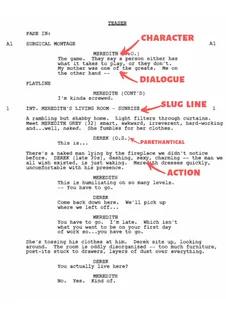In the competitive world of screenwriting, presentation is everything. Even the most compelling story can lose its impact if the script looks sloppy or unprofessional. Producers, readers, and contest judges often receive hundreds of submissions, and poor layout is one of the quickest ways to get dismissed. The truth is, before anyone reads your dialogue or characters, they’ll see your formatting and that alone can determine whether they keep reading.
Why Layout and Design Matter
The way your script looks on the page communicates how serious you are about your craft. A properly formatted script signals professionalism, respect for industry norms, and attention to detail. On the other hand, a poorly formatted one even with great writing can make you appear inexperienced. That’s why learning strong screenplay formatting tips early in your journey saves you from costly first impressions. Layout and design aren’t just technicalities—they are storytelling tools that enhance readability and flow.
Ignoring Industry Standard Formatting
Every industry professional expects a script to follow certain visual rules: 12-point Courier font, one-inch margins, and specific indentation for dialogue and action lines. These conventions aren’t arbitrary they ensure consistency and easy reading across devices and print formats. Ignoring them can distract readers or make your script hard to follow. Fortunately, screenwriting software like Final Draft, Celtx, WriterDuet, and Fade In can automatically handle formatting for you, allowing you to focus on creativity while keeping your layout professional.
Overusing Camera Directions and Transitions
It’s tempting for beginners to fill their scripts with camera angles and scene transitions. However, too many technical cues like “CLOSE-UP” or “DOLLY IN” can clutter the page and make your writing feel controlling. Remember, a screenplay isn’t a shot list it’s a storytelling document. Use transitions such as “CUT TO” or “DISSOLVE TO” sparingly, only when they add meaning or pacing value. A clean layout with minimal technical jargon keeps the reader immersed in the story.
Poor Scene Headings and Action Lines
Scene headings, or sluglines, are the roadmap of your screenplay. When formatted incorrectly missing INT./EXT., unclear locations, or inconsistent time indicators they confuse readers. Keep them simple, clear, and consistent. Action lines should be concise, visual, and written in present tense. Avoid long paragraphs and passive language; instead, show action through vivid, direct description. For example:
-
Weak: John slowly walks through the door, looking kind of sad.
-
Strong: John hesitates at the door, sadness etched across his face.
Clarity in layout enhances the reader’s mental “movie.”
Inconsistent Character Formatting
Readers need instant clarity about who’s speaking and who’s in the scene. Inconsistent character name formatting using nicknames or inconsistent capitalization creates confusion. Introduce each character in all caps the first time they appear, and stick to one version of their name throughout the script. If a character speaks off-screen or in voiceover, use clear abbreviations like (O.S.) or (V.O.). Consistency in design ensures a smooth, professional read.
Dialogue Layout Problems
Dialogue is where layout errors often stand out. Common issues include misaligned text, excessive parentheticals, or overly long blocks of dialogue. Each character cue should be centered, with their lines clearly spaced below. Avoid cramming too much exposition into speech it slows pacing and makes the layout dense. Clean, well-spaced dialogue keeps the rhythm natural and easy to follow, guiding the reader’s eye effortlessly down the page.
How to Check Your Work Before Submitting
Before you send your script anywhere, perform a formatting audit. Read it in PDF form to see how it appears to others. Proofread for alignment, consistency, and spacing. Use checklists or style guides from professional screenwriting organizations. Getting feedback from peers or professional coverage services can also help catch subtle design issues you might miss. The goal is not only to fix mistakes but to ensure your script reads smoothly, line by line.
Incorporating reliable screenplay formatting tips into your process turns tedious editing into an automatic part of your writing habit. Over time, you’ll stop worrying about layout and focus fully on storytelling, knowing your presentation is rock solid.
Final Thoughts
Mastering script layout and design isn’t about stifling creativity it’s about elevating it. When your screenplay looks clean, readers can focus on your ideas instead of your errors. Every properly formatted page shows discipline, professionalism, and respect for the craft. Avoiding rookie mistakes allows your story to shine without distraction and that’s what truly gets your script noticed.