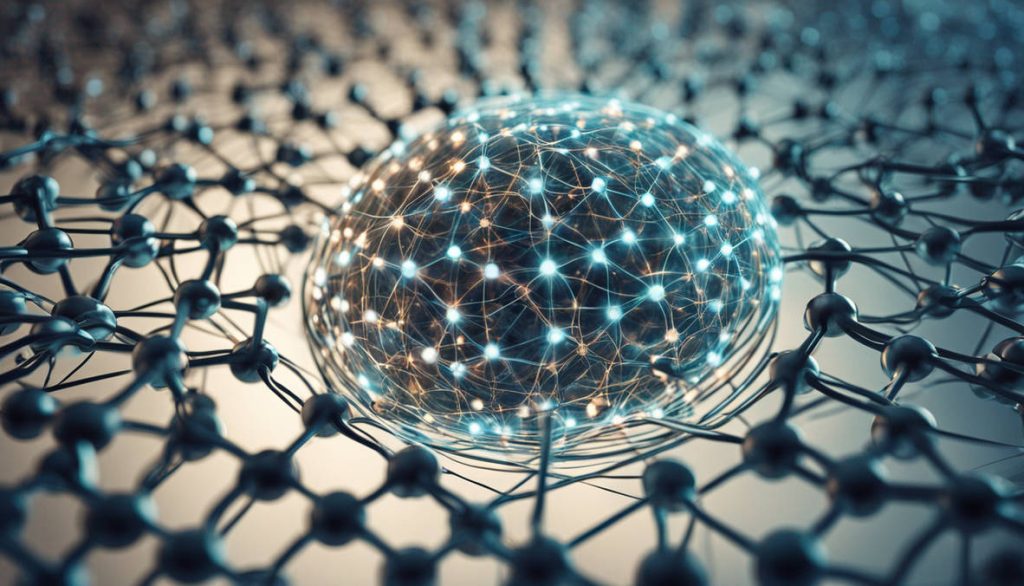Apple’s release of iOS 17 brings a wave of powerful updates that developers can leverage to create smoother, smarter, and more engaging apps. For businesses seeking iOS app development services in USA, staying current with these features is crucial to building apps that are not only compatible but also competitive in the evolving Apple ecosystem.
Whether you’re updating an existing app or planning a new one, here are the most impactful iOS 17 features developers should be paying attention to:
1. Interactive Widgets
With iOS 17, widgets have become much more powerful. Previously, widgets were mostly static and informational. Now, users can directly interact with widgets on the Home Screen, Lock Screen, and even in StandBy mode. For instance, they can toggle smart home devices, tick off checklist items, or control media—all without opening the full app.
For developers, this means better user retention and functionality outside of the app interface. It’s especially useful for productivity, health, and smart home apps looking to increase user engagement.
2. StandBy Mode
StandBy mode is a new way for users to interact with their iPhones while charging in landscape orientation. The device becomes a glanceable display showing time, calendar events, photos, and widgets. Developers can create experiences optimized for this mode, offering valuable real-time information such as weather updates, sports scores, or health metrics.
Apps that rely on real-time display or utility functionality can greatly benefit from integrating with this feature.
3. Improved Live Activities
Live Activities were introduced in iOS 16 and have received enhancements in iOS 17. Developers can now create richer and more dynamic real-time experiences. These updates are perfect for food delivery, fitness tracking, sports apps, and rideshare services, giving users continuous updates on key tasks.
Apple has also made Live Activities more visually customizable, giving developers more flexibility to make the feature feel native to their brand.
4. NameDrop and Contact Posters
iOS 17 brings an upgraded contact-sharing feature called NameDrop, which allows users to share contact information by simply bringing their phones close together. This works alongside personalized Contact Posters, which let users customize how they appear in others’ contact lists.
Apps that support networking, event management, or social engagement could find creative ways to incorporate or complement this functionality—for example, by enabling seamless profile sharing.
5. Smarter Siri and Dictation
Siri gets smarter in iOS 17 with improved on-device processing, which makes voice interactions faster and more accurate. Developers of productivity apps, note-taking tools, or accessibility-focused applications can benefit from the enhanced dictation experience and tighter integration with voice commands.
Siri can now understand more natural language and support more varied app interactions via App Intents, allowing users to do more with less manual effort.
6. Expanded App Intents and Shortcuts Integration
App Intents in iOS 17 allow for deeper Siri and Shortcuts integrations. This helps apps offer users more control and automation. For example, a fitness app can allow users to start a workout via a Siri command, or a financial app could let users check account balances without opening the app.
The improved system supports parameters, custom visuals, and richer interaction possibilities, making apps feel more integrated with the iOS environment.
7. Privacy and Permissions Updates
Apple continues its emphasis on user privacy, and iOS 17 introduces new rules around permissions and data handling. Developers must be more transparent about how and when they request sensitive information. For example, location permissions have been tightened, and temporary access tokens may be required more often.
Ensuring your app remains compliant with these changes is essential to avoid App Store rejections or user trust issues.
Also read: Top iOS Development trends
Final Thoughts
iOS 17 gives developers a fresh set of tools to enhance app interactivity, user experience, and system integration. By understanding and implementing these updates, developers can stay ahead of the curve and deliver modern, high-performance apps to their users.By staying ahead of these changes and adapting apps accordingly, businesses and developers can offer improved user experiences and stand out in the competitive App Store landscape.