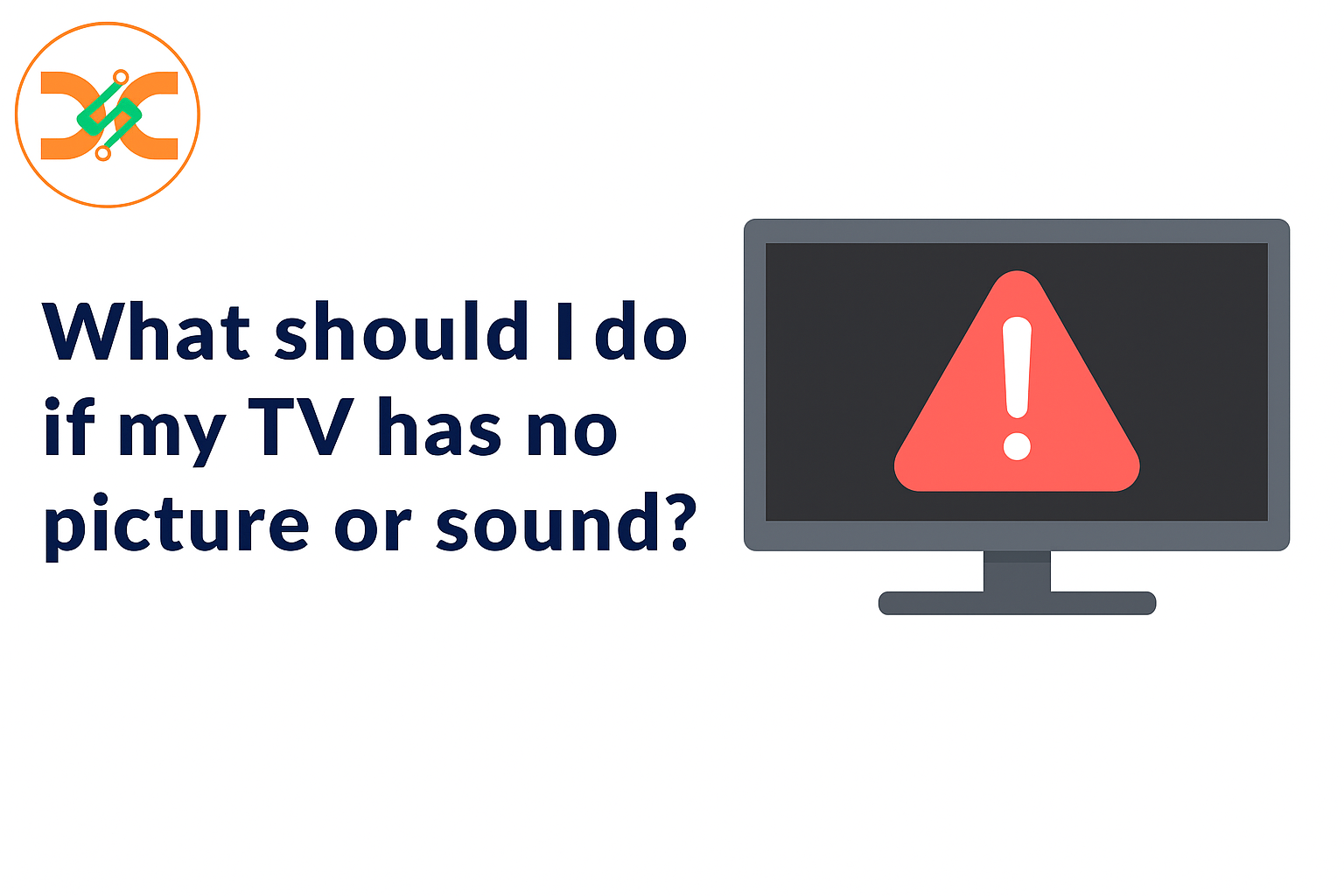Introduction
Few things are more frustrating than sitting down to watch your favorite show, only to find your TV screen completely blank or silent. This issue is surprisingly common and can happen for various reasons from simple wiring problems to internal component failures.
When your TV suddenly stops showing a picture or loses sound, it doesn’t necessarily mean it’s dead. Sometimes, it’s a minor issue you can fix yourself. However, when the problem persists, getting help from a professional repair hub like the LG TV Service Center in Navi Mumbai or the TCL TV Service Center in Bengaluru is the best way to restore your TV’s performance safely and efficiently.
Step-by-Step Guide: What to Do If Your TV Has No Picture or Sound
1. Check the Power Source and Cables
Before assuming something is wrong with your TV, make sure it’s actually getting power.
- Verify that the power cord is firmly connected to both the TV and the outlet.
- Try plugging another device into the same socket to confirm the outlet works.
- Check for a glowing standby light on your TV if it’s not there, the issue could be in the power supply or adapter.
If your television uses a stabilizer, bypass it temporarily to ensure it isn’t disrupting the power flow. A faulty stabilizer can often cause black screens or delayed power-on issues.
2. Inspect Input Connections
Incorrect or loose input connections are among the top reasons TVs show no picture or sound.
- Confirm the input source (HDMI, AV, USB, etc.) matches the device you’re using (set-top box, Fire TV, Blu-ray, etc.).
- Switch between input sources using your remote’s “Input” or “Source” button.
- Reinsert HDMI or AV cables to ensure a secure connection.
If your cable or set-top box has its own power indicator, make sure it’s turned on and functioning. Faulty HDMI cables can also result in no video or audio output — replacing them might resolve the issue instantly.
3. Test the Brightness and Volume Settings
It may sound simple, but accidental changes in brightness or volume can create the illusion of a blank or muted TV.
- Increase brightness and contrast using the Menu > Picture Settings option.
- Make sure the volume is turned up and the TV isn’t on mute.
- For Smart TVs, check the audio output setting if your sound output is directed to an external speaker or sound bar that’s turned off, you won’t hear anything.
4. Perform a Soft Reset
A soft reset can fix temporary software glitches or system freezes. To do this:
- Turn off your TV.
- Unplug it from the power outlet.
- Wait for at least 60 seconds.
- Plug it back in and power it on again.
This process discharges static energy from internal components and restarts the TV’s internal software. It’s one of the most effective ways to fix a black screen or silent audio without technical assistance.
5. Look for Backlight Issues
If your TV is on but there’s no picture, it might be a backlight problem. Here’s a quick test:
- Turn off the room lights.
- Shine a flashlight on the TV screen.
If you can faintly see images, the backlight system is faulty.
This issue usually requires professional repair the LG TV Service Center in Navi Mumbai has trained technicians who specialize in LED backlight replacement and screen diagnostics.
6. Check for Audio Output Problems
If your TV’s picture works fine but you have no sound:
- Ensure Headphone Mode or External Audio Output isn’t selected.
- Go to Settings > Audio > Output Device and switch back to TV Speaker.
- Reboot your set-top box or streaming device, as some signal disruptions cause audio desync.
In some Smart TVs, software bugs may mute sound during firmware updates or app errors. Professionals at the TCL TV Service Center in Bengaluru can update your firmware, reset corrupted audio drivers, and recalibrate internal sound systems to fix the issue.
7. Test a Different Source or Device
Sometimes the problem lies not with your TV but with the connected device.
- Try connecting a different input source for example, a USB drive, gaming console, or another HDMI device.
- If your TV works fine with another source, the issue lies in the original input device or its cables.
This step helps you identify whether the problem is internal or external.
8. Examine for Physical or Hardware Damage
If your television suffered a recent power surge, physical impact, or water exposure, internal damage might have occurred.
Burnt smells, flickering lights, or distorted startup screens are signs of motherboard or panel failure. In such cases, you should avoid opening the TV yourself internal circuits carry high voltage and require specialized tools for safe diagnosis.
Instead, it’s best to seek expert help from professionals at the LG TV Service Center in Navi Mumbai, who can inspect and repair hardware using genuine spare parts.
9. Perform a Factory Reset (Advanced Step)
If you’ve tried all the above and your Smart TV still doesn’t show picture or sound, you can perform a factory reset.
This will erase all settings, apps, and configurations, bringing the TV back to default mode.
Steps (general guideline):
- Press Menu or Settings on the remote.
- Go to General > Reset > Factory Reset.
- Enter the PIN (default is often 0000 or 1234).
- Restart the TV.
If you can’t see the menu due to a black screen, this step may not be possible without professional tools.
10. When to Contact a Professional Service Center
If none of the above solutions work, the problem is likely internal — involving components such as:
- Power Board or Inverter Board (TV won’t turn on)
- Main Board or T-Con Board (no picture)
- Speaker Board or Audio IC (no sound)
Professional TV service centers like the LG TV Service Center in Navi Mumbai or TCL TV Service Center in Bengaluru have access to diagnostic equipment and genuine spare parts to replace or repair these components safely.
They also provide doorstep service, warranty-backed repairs, and expert maintenance that ensures long-term performance and safety.
Benefits of Visiting an Authorized TV Service Center
- Certified Technicians – Specialists trained directly by TV brands.
- Original Spare Parts – Genuine components maintain TV performance and durability.
- Warranty Support – Repairs under warranty may be free or discounted.
- Transparent Pricing – Clear estimates before any repair begins.
- Quick Turnaround – Most common repairs are completed within 24–48 hours.
- Comprehensive Services – From hardware to software, all issues are handled in one place.
Authorized centers not only repair but also help maintain your TV with preventive cleaning, software updates, and periodic check-ups.
Preventive Tips to Avoid “No Picture or Sound” Problems
- Use a voltage stabilizer or surge protector to safeguard against electrical damage.
- Keep your TV away from moisture or direct sunlight.
- Regularly clean HDMI and AV ports to avoid loose connections.
- Update your TV firmware periodically to fix software bugs.
- Schedule an annual maintenance check at your nearest service center.
Conclusion
When your TV shows no picture or sound, it’s natural to worry but most issues are fixable. From quick power resets to professional board replacements, there are solutions for every scenario.
For reliable, brand-approved service, visit trusted hubs like the LG TV Service Center in Navi Mumbai or the TCL TV Service Center in Bengaluru. With experienced technicians, genuine parts, and transparent support, you can restore your television’s performance and enjoy uninterrupted entertainment once again.
Frequently Asked Questions (FAQ)
1. Why does my TV turn on but show no picture?
This can happen due to a damaged display panel, backlight failure, or motherboard issue. Try the flashlight test to confirm if the backlight is faulty.
2. Can I fix sound problems myself?
Minor settings issues can be fixed at home, but persistent silence may require speaker or board repair at a service center.
3. Does resetting the TV delete apps and settings?
Yes, a factory reset restores the TV to its original factory state, removing all personal settings.
4. Is it safe to open the TV back panel at home?
No. TVs contain high-voltage capacitors opening them without expertise can be dangerous.
5. How long does it take to repair a TV with no picture or sound?
Depending on the diagnosis, most repairs take between one to three days at authorized centers.
6. Do service centers provide doorstep repair?
Yes, centers like the TCL TV Service Center in Bengaluru and LG TV Service Center in Navi Mumbai often offer doorstep inspection and collection services.