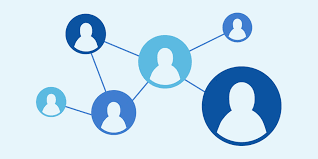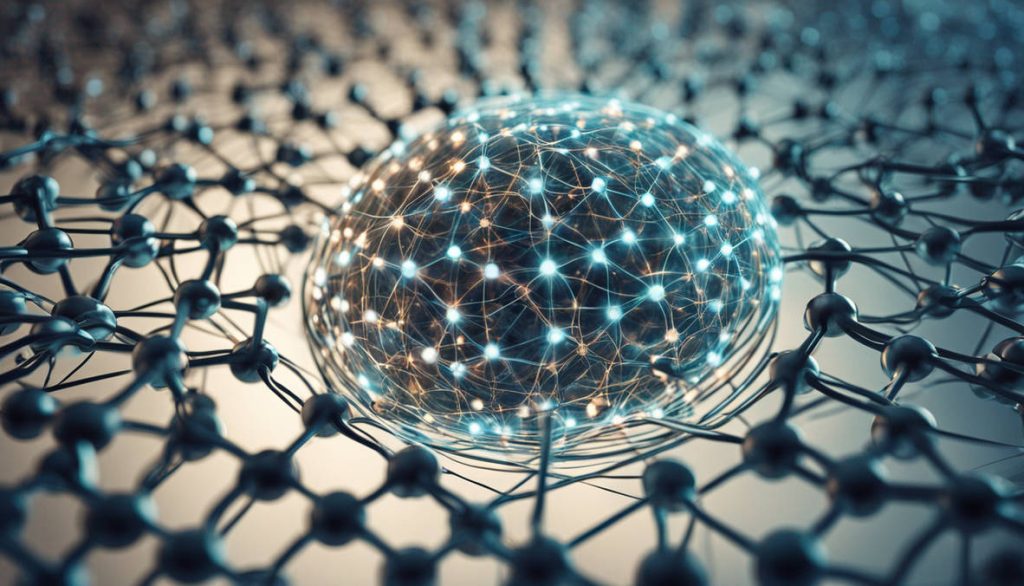1. Administrator
The Administrator role has the highest level of control in WordPress, granting complete access to all site settings, content, and user management. Administrators can install, update, and delete plugins and themes, making them responsible for the site’s overall functionality. They can create, edit, delete, and publish any content, including posts and pages from other users. Additionally, they have full control over user management, allowing them to add, edit, or remove users and change user roles as needed. Administrators also handle crucial settings like SEO configurations, site backups, and security measures. This role is typically reserved for website owners or lead developers, as improper changes could impact the site’s performance or security.
Main Features:
-
Full Site Control: Manage settings, plugins, themes, and security configurations.
-
User Management: Add, edit, or remove users and assign roles.
-
Content Control: Edit, publish, or delete any post or page.
2. Editor
An Editor is responsible for managing all content on a WordPress website but does not have control over technical settings, plugins, or user management. Editors can create, edit, publish, and delete any post or page, including those written by other users. They oversee the website’s content flow, ensuring posts follow guidelines and maintain quality before publication. Editors also manage categories, tags, and media files to organize content efficiently. This role is ideal for content managers or team leaders responsible for maintaining a site’s publishing standards without needing administrative access. Since Editors cannot alter plugins, themes, or settings, they are restricted from making changes that could affect the website’s functionality.
Main Features:
-
Content Management: Edit, publish, and delete any post or page.
-
Media and Category Control: Organize and manage media files, categories, and tags.
-
No Technical Access: Cannot modify site settings, themes, or plugins.
3. Author
An Author has the capability to write, edit, and publish their own posts but cannot manage other users’ content. They can also upload media files to include in their articles, ensuring their posts are visually appealing. However, Authors cannot modify website settings, categories, or tags, as these are managed by Editors. This role is best suited for writers or bloggers who regularly contribute to a website without requiring editorial control over other content. Since Authors have publishing rights, they don’t need approval from an Editor, making it a good option for trusted contributors. However, they cannot delete published posts, preventing accidental content loss.
Main Features:
-
Post Creation and Publishing: Write, edit, and publish their own content.
-
Media Uploads: Add images and videos to enhance posts.
-
Limited Site Access: Cannot edit other users’ posts or modify site settings.
4. Contributor
A Contributor can write and submit posts for review but cannot publish them independently. This role is useful for guest writers or new team members, as their content must be approved by an Editor or Administrator before going live. Contributors do not have permission to upload media files, which means they must rely on Editors or Authors to add images and videos to their posts. Once a post is published, Contributors cannot edit or delete it, ensuring content integrity. This role helps maintain editorial oversight while allowing external or occasional writers to participate in content creation.
Main Features:
-
Write and Submit Content: Can create drafts but cannot publish them.
-
No Media Uploads: Cannot add images or videos directly.
-
Restricted Editing: Cannot modify posts after approval and publication.
5. Subscriber
The Subscriber role has the lowest level of access in WordPress and is primarily used for user registration and membership purposes. Subscribers can log in to the website, manage their own profiles, and interact with content if necessary. This role is useful for sites that require users to create accounts to access premium content, leave comments, or subscribe to newsletters. Subscribers cannot write, edit, or publish posts, nor can they modify site settings. This role helps website owners build an audience by allowing users to register without granting them unnecessary permissions.
Main Features:
-
Profile Management: Can update personal details and account settings.
-
Content Access: Can read posts and leave comments if enabled.
-
No Editing Capabilities: Cannot write or modify any content.
6. Super Admin (Multisite Networks)
The Super Admin role is exclusive to WordPress multisite networks, where multiple sites operate under a single WordPress installation. Super Admins have the highest level of control across all sites in the network, managing themes, plugins, user roles, and network-wide settings. They can add or remove sites, update WordPress core settings, and oversee security and performance optimizations. Regular Administrators within individual sites have limited control compared to Super Admins. This role is ideal for network managers, IT teams, or organizations running multiple websites under a unified system.
Main Features:
-
Multisite Management: Control multiple WordPress sites within a network.
-
Plugin and Theme Control: Install and manage plugins and themes for all sites.
-
User and Site Administration: Add or remove sites and manage user roles across the network.
How AI Helps each WordPress user role?