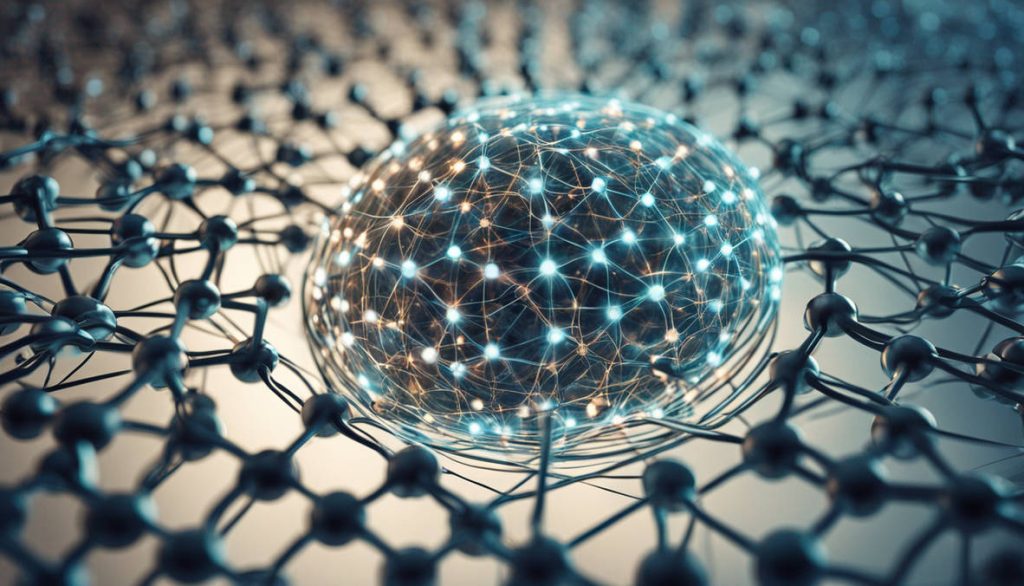As technology advances, businesses are striving to establish a strong online presence to attract potential clients. This often demands collecting, organizing, and storing large amounts of data before delivering it to the end-user.
This is where cloud-based apps play an integral role.
When we talk about cloud services, the three best cloud computing models in 2025 that come to mind are:
- Software as a Service, or SaaS
- Platform as a Service, or PaaS
- Infrastructure as a Service, or IaaS
In this blog, we have discussed all about the SaaS vs. PaaS vs. IaaS differences and how you can choose the ideal one for you.
What is Cloud Computing?
Cloud computing is referred to as the modern way of storing and accessing data online rather than on and from a hard drive. Cloud-based software is fast, affordable, secure, and more efficient than traditional systems for storage.
In today’s dynamic world, every business harnesses the power of cloud computing, regardless of the sector. Cloud computing eliminates the dependency on hardware systems and allows users to access data virtually from anywhere. Besides, data is stored online, ensuring availability at all times.
This eliminates the need for investing in expensive and heavy hardware, and businesses can pay a nominal fee for the additional space and scale as per requirement.
What Are the Types of Cloud Computing?
Currently, businesses use three types of cloud computing service models, namely –
- SaaS
- PaaS
- Iaas
While there are other models such as FaaS, DBaaS, and DaaS, these three have taken the market by storm.
Let us understand these three in detail.
What is SaaS?
SaaS, or Software as a Service, is the most commonly used cloud application model. It leverages the internet to deliver applications handled by third-party vendors to its users. Most SaaS applications run through a web browser, eliminating the need to download or install the app on the client side.
What is PaaS?
PaaS, or Platform as a Service, delivers cloud components to specific software while it is being used for applications. PaaS offers a framework that allows developers to build upon and develop customized applications. The servers, networking, and storage are all managed by the organization or a third-party service provider, while the developers manage the applications.
What is IaaS?
IaaS, or Infrastructure as a Service, is the other name for cloud infrastructure services made of scalable and automated compute resources. It is an entirely self-service model for assessing and monitoring systems, managing networking and storage, etc.
With IaaS, businesses can purchase resources as required rather than having to invest in hardware completely.
IaaS Vs. PaaS Vs. SaaS Pros and Cons
SaaS advantages
PaaS offers several benefits, such as –
- It is highly scalable
- It is extremely accessible
- It is cost-effective
- It is easy to upgrade
- It is easy to deploy
PaaS advantages
PaaS offers several benefits, such as –
- It is highly scalable
- It delivers seamless automation of business policy
- Cost-effective and simple
- Highly available
- Easy migration
- Customization
- Reduction in the need for coding
IaaS advantages
IaaS offers several benefits, such as –
- It is the most flexible cloud delivery model
- It delivers automated deployment of networking, processing power, storage, and servers
- It is a consumption-based purchasing hardware
- It offers client control of infrastructure
- It provides higher scalability
- It supports resource purchasing as required
SaaS disadvantages
Some of SaaS limitations are –
- Interoperability
- Lack of integration
- Vendor lock-in
- Customization
- Software development security
- Limitation in features
- Lack of control
- Performance
- Downtime
PaaS disadvantages
Some of PaaS limitations are –
- Data security
- Vendor lock-in
- Integrations
- Runtime
- Customization
- Operational limitation
IaaS disadvantages
- Some of IaaS limitations are –
- Internal training and resources
- Security risks
- Legacy systems cloud operating
- Multi-tenant cloud architecture for security
Differences Between SaaS Vs. PaaS Vs. IaaS: Which One is Best for Your Business?
Here is a comparison between SaaS, PaaS, and IaaS, based on –
- Uses: SaaS is accessed by the end-user. Software developers use PaaS. IaaS is used by network architects.
- Access: SaaS ensures end-user access. PaaS offers run-time environment access to ensure the easy development and deployment of applications. IaaS delivers access to multiple resources like virtual storage and machines.
- Model: SaaS is a cloud computing service model that hosts software to allow clients to access it conveniently. PaaS delivers tools to facilitate application development, and IaaS offers virtualized computing resources.
- Technical understanding: SaaS has an easy learning curve, PaaS requires basic technical knowledge, and IaaS has a steep learning curve.
- Others: SaaS, PaaS, and IaaS are highly scalable and flexible and suit different business needs.
How to Choose Between Saas, Paas, and Iaas in 2025
There will be times when, as a top custom software development company in USA, you might have to choose between Saas, PaaS, and IaaS. So it is important that you understand when to choose what –
When to Choose SaaS?
- Startups and small organizations aiming to launch an eCommerce online store and eliminate the chances of server issues and complex on-premises software.
- To build applications that are not used so often, such as tax software.
- Applications that require web and mobile access
- Short-term projects that need easy and quick solutions.
When to Choose IaaS?
- Larger companies can get complete control over the infrastructure and purchase only what they need.
- Small companies and startups can avoid buying or creating hardware and software by choosing IaaS.
- Companies requiring maximum scalability and rapid growth.
When to Choose PaaS?
- If multiple developers are working on a single project.
- If you require highly customized applications.
- When you need a less complex and cost-effective solution.
SaaS Vs. PaaS Vs. IaaS Examples
Here are some of the used cases of SaaS, PaaS, and IaaS for your knowledge –
SaaS:
- Microsoft 365
- Google Workspace
- Adobe Creative Cloud
- Salesforce
- SAP Concur
- GoToMeeting
- Slack
- Zoom
- Google Workspace apps
- Cisco WebEx
- Trello
- Dropbox
PaaS:
- Google Cloud
- Google App Engine
- Heroku
- OpenShift
- AWS Lambda
- Windows Azure
- AWS Elastic Beanstalk
- Force.com
- IBM Cloud
IaaS:
- Google Compute Engine
- Amazon Web Services
- Digital Ocean
- Cisco Metacloud
- AWS
- Linode
- Microsoft Azure
- Rackspace
Final Thoughts
Businesses willing to keep up with the industry standards must invest in cloud computing and follow cloud computing trends in 2025 to stay relevant and upscale growth.
SaaS, PaaS, and IaaS are the three most common cloud computing models that not only serve your customers well but also help your business grow.
Every model offers specific functionalities and features, and hence, it is important for your business to understand the cloud service models comparison to find the right model for you.
Whether you require cloud storage, a platform that allows you to develop tailored apps, or complete control over the infrastructure without physically having to maintain the app, you will find a cloud service for every purpose.
You can invest in cloud service providers near you to find the right option and cater to all your business cloud needs. Before selecting your cloud computing service model, consider analysing your requirements, your budget, technical architecture, project scope, resources, and the developer’s expertise and experience to ensure quality output.
Also, follow software development best practices to ensure that your system aligns with your business requirements and challenges.