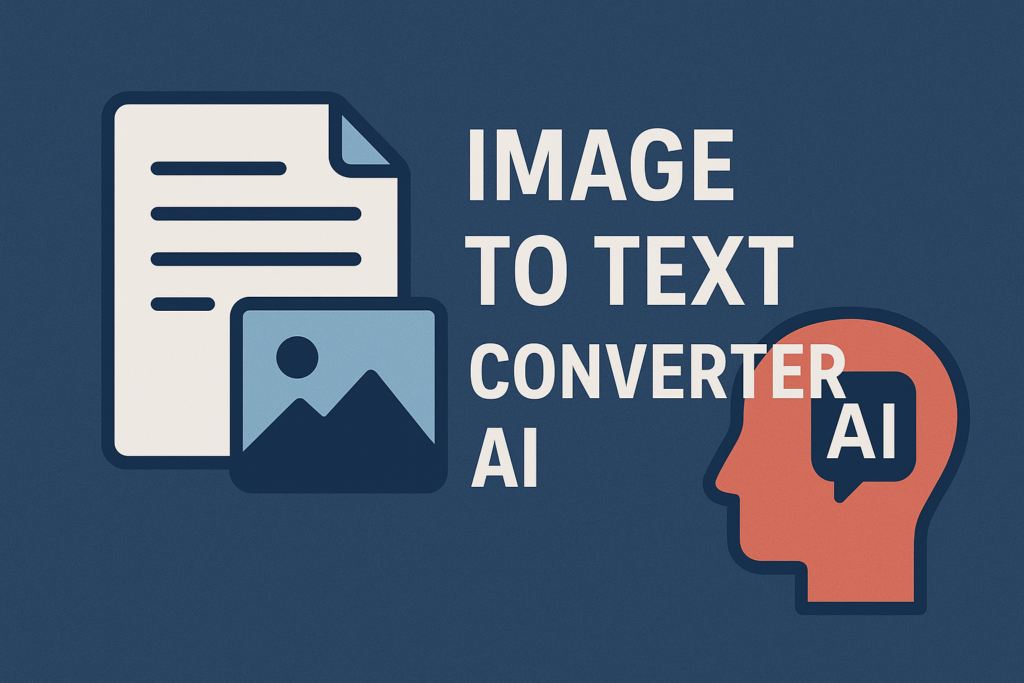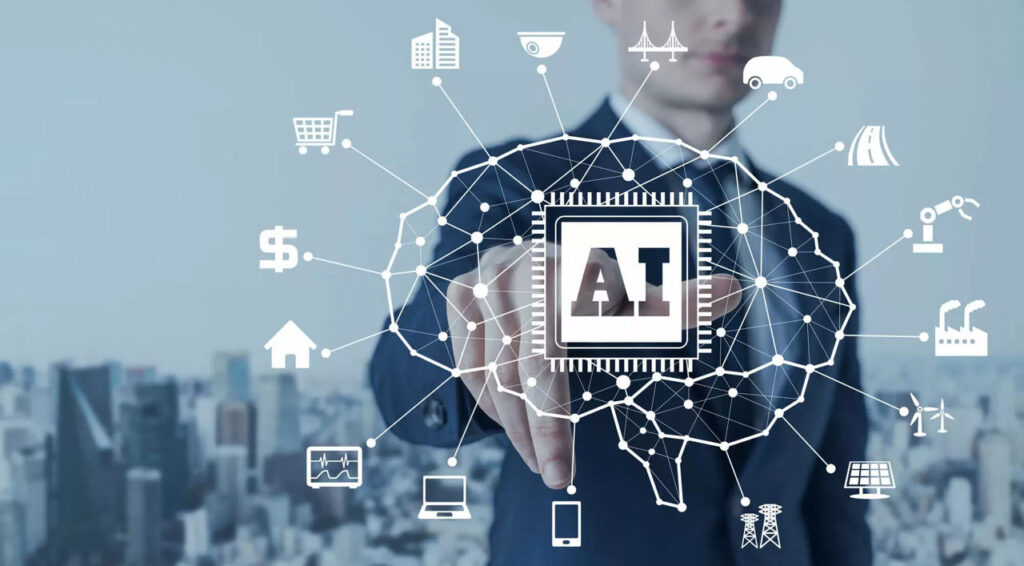In our increasingly digital world, the ability to transform printed or handwritten content into editable text has become more valuable than ever. Whether you’re digitizing old documents, extracting quotes from a book, or converting receipts for expense tracking, AI tools for image to text make the process quick, accurate, and efficient.
This step-by-step guide will walk you through everything you need to know — from understanding how the technology works to choosing the right tools and ensuring top-notch accuracy every time.
Why Use AI for Image-to-Text Conversion?
Before diving into the process, it’s important to understand why AI-powered solutions have revolutionized this task. Traditional optical character recognition (OCR) has existed for decades, but AI-enhanced OCR brings several key advantages:
- Higher Accuracy: AI models can recognize text in multiple fonts, sizes, and languages, even in low-quality images.
- Context Awareness: They can understand whether a number represents a date, currency, or measurement based on the surrounding text.
- Multi-Language Support: Many AI tools support dozens — sometimes hundreds — of languages.
- Scalability: You can process a single image or thousands of files in bulk without sacrificing speed or precision.
These benefits make AI tools for image to text the go-to choice for both personal and professional data extraction needs.
Step 1: Choose the Right AI Tool
The first step in using AI for image-to-text conversion is selecting a reliable tool. Consider these factors:
- Accuracy Rate – Look for tools that have proven accuracy, especially with challenging images like handwritten notes or low-contrast scans.
- Supported Languages – Make sure it supports all the languages you’ll be working with.
- Output Formats – Check if the tool exports to formats like TXT, DOCX, or searchable PDFs.
- Security – If handling sensitive documents, ensure the platform offers encryption and data protection.
- Price – Many AI tools offer free versions, but premium plans might provide higher accuracy or bulk-processing capabilities.
Popular options include Google Cloud Vision, Microsoft Azure OCR, Adobe Scan, and Tesseract (for developers).
Step 2: Prepare Your Image
Even the best AI model needs a clear input to produce accurate results. Here’s how to get your image ready:
- Use Good Lighting: Make sure the document is well-lit and free from heavy shadows.
- Avoid Blurriness: If using a smartphone, hold it steady or use a scanning app for crisp images.
- Straighten the Image: If the text appears at an angle, crop or rotate it before uploading.
- Remove Background Noise: Try to have a plain, contrasting background so the AI can focus on the text.
Step 3: Upload the Image to Your Chosen Tool
Once your image is ready, it’s time to upload it. Depending on the platform, this could involve:
- Drag-and-drop functionality on a website.
- Selecting the image from your device storage.
- Taking a live photo through a mobile scanning app.
Some tools also support batch uploads, which is ideal if you’re converting multiple documents at once.
Step 4: Configure the Settings
Many AI tools for image to text allow customization before running the conversion:
- Language Selection: Pick the correct language to improve accuracy.
- File Type: Decide whether you want plain text, a Word document, or a searchable PDF.
- Recognition Mode: Some tools offer “document mode” for structured layouts or “simple mode” for plain text extraction.
Configuring these settings ensures the AI understands your input and delivers the output you need.
Step 5: Run the Conversion
Now comes the magic moment. Hit the “Convert” or “Recognize Text” button, and let the AI do the work. In just seconds, it will:
- Detect the text areas in your image.
- Recognize characters and words using trained models.
- Recreate the text in a digital, editable format.
Some advanced tools can even preserve formatting, such as bold text, bullet points, or table layouts.
Step 6: Review and Edit the Output
Even the most advanced AI isn’t perfect — especially with messy handwriting or damaged documents. Always review the extracted text and make corrections if needed.
Here are a few tips for quality control:
- Compare against the original image to spot missing or misread words.
- Check numbers, dates, and special characters for accuracy.
- Use a spell-check or grammar tool to polish the final output.
Step 7: Save and Use Your Data
Once you’ve reviewed the text, save it in your preferred format. Depending on your needs, you might:
- Store it in a document management system.
- Upload it to a database.
- Share it with a team.
- Feed it into another AI system for analysis or translation.
Digitized text is far easier to search, edit, and integrate into workflows compared to static images.
Common Mistakes to Avoid
While AI makes image-to-text conversion straightforward, a few pitfalls can reduce accuracy:
- Using Low-Resolution Images: Text becomes unreadable if the image is too pixelated.
- Skipping Preprocessing: Not cleaning up the image can lead to unnecessary errors.
- Ignoring Output Review: Even 99% accuracy still means possible mistakes, so always proofread.
- Using the Wrong Language Setting: Selecting English when the text is in Spanish will cause misinterpretation.
Advanced Tips for Better Accuracy
- Use Scanning Apps Instead of Camera Photos – Apps like Adobe Scan or Microsoft Lens automatically straighten and enhance documents.
- Leverage Cloud-Based AI – Cloud services often use more advanced models than offline tools.
- Automate the Process – If you regularly process large volumes of images, integrate AI APIs into your workflow for seamless automation.
- Combine AI Tools – For mission-critical tasks, run the image through two different AI tools and compare results for higher reliability.
The Future of AI Image-to-Text Technology
As AI evolves, we can expect even more powerful capabilities from these tools:
- Real-Time Conversion: Text extraction directly from live video streams.
- AR Integration: Displaying translated or digitized text instantly over physical objects.
- Improved Handwriting Recognition: Even messy cursive or stylized scripts will become readable.
- Smarter Context Awareness: AI will better interpret complex layouts and industry-specific jargon.
These advancements will make AI tools for image to text indispensable in everyday personal and professional tasks.
Final Thoughts
Using AI to convert image to text accurately is no longer a skill reserved for tech experts — anyone can do it with the right tools and preparation. By choosing a reliable AI solution, ensuring high-quality input images, and reviewing the output, you can digitize printed or handwritten content in minutes.
As the technology continues to mature, it will only become more accurate, faster, and more versatile, opening the door to new possibilities for data extraction. Whether you’re a student digitizing notes, a business archiving documents, or a researcher compiling information, mastering these steps will help you get the most from modern AI.