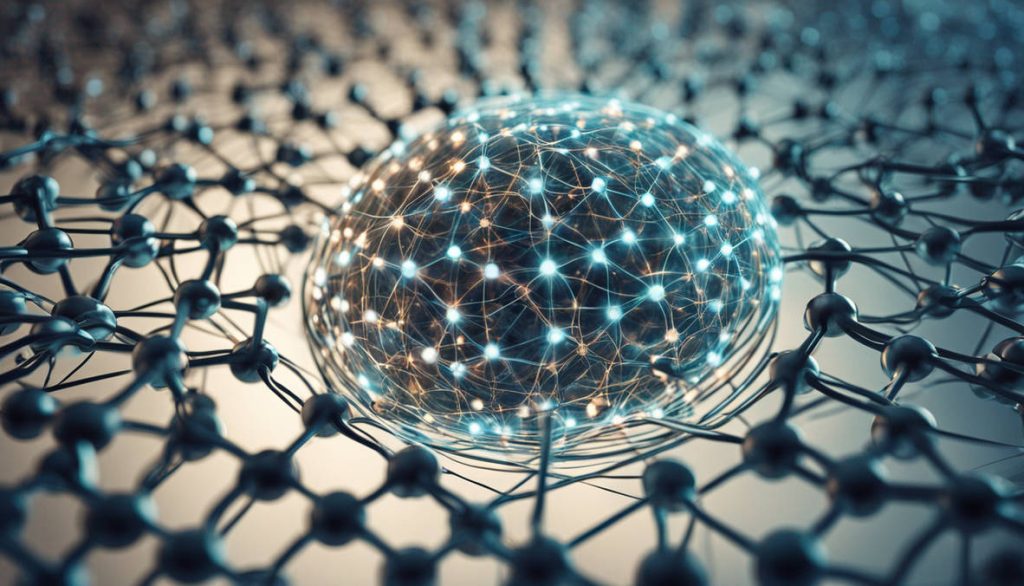Introduction
Citations play a crucial role in academic and legal writing by giving credit to original sources and ensuring proper documentation of references. CSE Citation generator have simplified this process by providing automated tools that format citations according to specific style guidelines. Among the most commonly used citation formats are the CSE (Council of Science Editors) citation style for scientific writing and various legal citation styles such as Bluebook and APA legal citations for legal documents.
Understanding CSE Citation Style
What is CSE Citation Style?
The Council of Science Editors (CSE) citation style is widely used in scientific and medical fields for documenting sources. It follows three main formats:
- Name-Year (N-Y): Author’s last name followed by the year of publication.
- Citation-Sequence (C-S): References are numbered in the order they appear in the text.
- Citation-Name (C-N): References are numbered based on a pre-arranged alphabetical order.
Features of a CSE Citation Generator
A CSE citation generator is an online tool designed to automate the citation process by generating properly formatted citations in the CSE style. Key features include:
- Support for Name-Year, Citation-Sequence, and Citation-Name formats.
- Ability to generate citations for various sources such as books, journals, websites, and scientific reports.
- Copy-and-paste functionality to quickly integrate citations into research papers.
- Plagiarism prevention by ensuring accurate source attribution.
How to Use a CSE Citation Generator
Using a CSE citation generator involves a few simple steps:
- Select the preferred citation format (N-Y, C-S, or C-N).
- Enter details of the source such as author name, title, publication year, and DOI.
- Click the “Generate Citation” button.
- Copy and paste the formatted citation into your reference list.
Benefits of Using a CSE Citation Generator
- Time-saving: Automates the citation process, reducing manual effort.
- Error-free formatting: Ensures consistency in citation style.
- Enhances credibility: Proper citations add credibility to scientific research.
- User-friendly: Requires minimal technical knowledge to operate.
Understanding Legal Citation Style
What is a Legal Citation?
Legal citations are used to reference laws, court cases, statutes, and legal journals. The most common legal citation formats include:
- The Bluebook: Standard legal citation style used in U.S. courts and law schools.
- APA Legal Citations: Used in social sciences when citing legal documents.
- OSCOLA (Oxford University Standard for the Citation of Legal Authorities): Common in the UK for legal citations.
Features of a Legal Citation Generator
A legal citation generator simplifies the process of citing legal materials by automatically formatting references according to the required legal citation style. Some essential features include:
- Support for case law, statutes, constitutions, and legal journals.
- Ability to generate citations in Bluebook, APA, OSCOLA, and MLA legal styles.
- Easy-to-use interface for inputting legal references.
- Quick generation of in-text citations and reference list entries.
How to Use a Legal Citation Generator
Follow these steps to generate legal citations efficiently:
- Choose the required legal citation format (Bluebook, APA, OSCOLA, etc.).
- Enter relevant case details such as the case name, court, and year of ruling.
- Click the “Generate Citation” button to receive a properly formatted citation.
- Copy and paste the citation into legal documents or research papers.
Benefits of Using a Legal Citation Generator
- Ensures Compliance: Adheres to strict legal citation guidelines.
- Eliminates Manual Errors: Minimizes mistakes in formatting legal references.
- Improves Workflow: Saves time when working on legal documents.
- Enhances Professionalism: Well-cited legal references enhance document credibility.
Choosing the Best Citation Generator
When selecting a citation generator for CSE or legal citations, consider the following factors:
Accuracy
Ensure that the generator follows the latest citation guidelines to avoid incorrect formatting.
Multiple Citation Styles
A good citation generator should support various citation styles, including CSE, Bluebook, APA, and OSCOLA.
User-Friendliness
An intuitive interface makes citation generation quick and effortless.
Integration with Writing Software
Some citation tools integrate with word processors like Microsoft Word and Google Docs for seamless referencing.
Free vs. Paid Options
While many citation generators offer free services, premium versions provide additional features such as citation storage and advanced formatting options.
Popular CSE and Legal Citation Generators
Here are some widely used citation generators:
CSE Citation Generators
- Cite This For Me – Supports multiple citation styles, including CSE.
- Zotero – A research tool that generates CSE citations.
- EndNote – Common among researchers for managing citations in CSE format.
Legal Citation Generators
- LexisNexis – Provides legal research and citation assistance.
- Westlaw – A comprehensive legal research database with citation tools.
- CiteGenie – Helps generate legal citations in Bluebook format.
Best Practices for Citation Management
To ensure smooth citation management, follow these best practices:
- Keep Track of Sources: Maintain a list of references while conducting research.
- Verify Citation Accuracy: Cross-check generated citations with official citation guidelines.
- Use Citation Management Software: Tools like Zotero and EndNote help organize and manage references.
- Understand Style Variations: Different academic and legal institutions may have specific citation requirements.
- Regularly Update Citation Tools: Ensure your citation generator adheres to the latest formatting rules.
Conclusion
Citations are vital in academic and legal writing, ensuring proper attribution and credibility. CSE citation generators simplify scientific referencing by automating citation formatting, while legal citation generators assist law professionals and researchers in correctly citing legal sources. Choosing the right citation tool can save time, improve accuracy, and enhance the quality of your work. By using the best practices outlined in this guide, you can make citation management an effortless part of your writing process.
Check out new and latest article to see by clicking here.