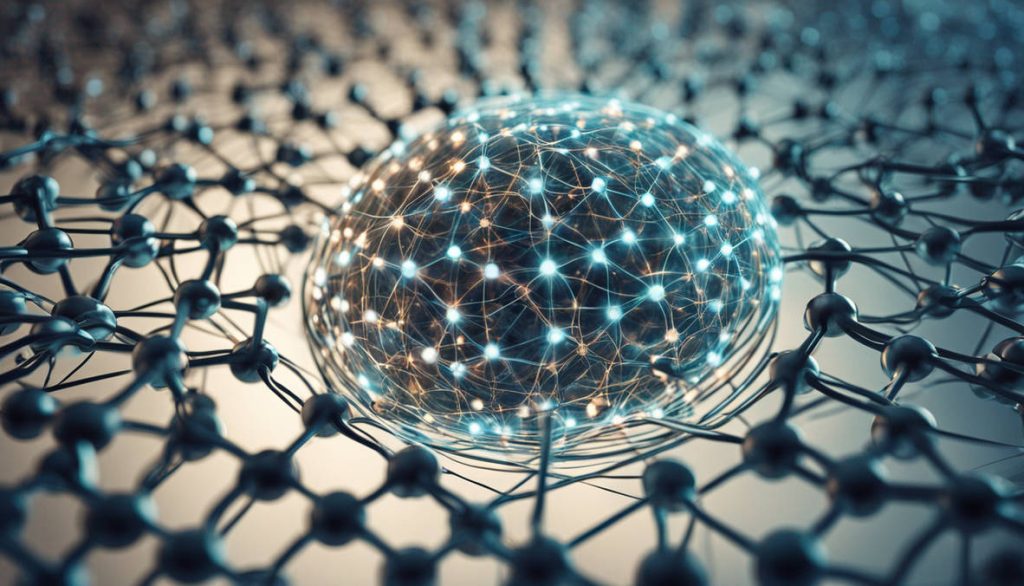The MacBook Pro shines with its sleek design, powerful performance, and clear Retina display. But just like every other technology, it has its share of issues. MacBook Pro users often face different screen problems. These can be small glitches or serious hardware issues. MacBook Pro screen issues can disrupt your work and affect your user experience.
In this blog post, we’ll look at the 5 most common MacBook Pro screen issues. We’ll also share solutions to help you fix them. We’ll also talk about how MacBook Repair Dubai can help with tougher issues.
1. MacBook Pro Screen Flickering
Issue:
A typical problem for MacBook Pro users is screen flickering. Flickering happens when brightness changes quickly. You might see flashes, or the screen may have horizontal lines. This can be very frustrating and might indicate software or hardware issues.
Causes:
- Outdated Software: If your macOS is not up to date, the flickering could be from old software.
- Graphics Driver Issues: This problem could involve the GPU or faulty graphics drivers.
- Hardware Problems: Loose cables, a broken display, or a damaged logic board can cause flickering.
- Third-party Apps: Sometimes, apps not made for macOS can cause screen flickering.
Solutions:
- Update macOS: Always keep your MacBook Pro on the latest version of macOS. Updates usually fix software glitches.
- Reset the NVRAM/PRAM: Sometimes resetting these memory caches can fix display-related issues.
- To reset NVRAM/PRAM, restart your MacBook. Then, press and hold Option + Command + P + R right away until you see the Apple logo.
- Turn Off Automatic Graphics Switching: This setting may cause flickering if it fails to switch between integrated and dedicated graphics.
- Go to System Preferences > Battery > Energy Saver, and uncheck “Automatic Graphics Switching.”
Seek Professional Help: If the issue persists, it could be hardware-related. In this case, it’s best to reach out to MacBook repair near me Dubai for a thorough diagnosis and expert repair.
2. MacBook Pro Black Screen
Issue:
A black screen is a serious issue. The display stays black, even when the MacBook is on. This could happen suddenly, leaving users unable to access their system.
Causes:
- Power Management Issue: Incorrect power settings can prevent the screen from turning on.
- Hardware Damage: Physical damage to the display or the logic board can cause a black screen.
- Sleep Mode Issues: If the system doesn’t wake from sleep correctly, it can result in a black screen.
- Backlight Failure: The backlight may have failed. The display works, but it has no light.
Solutions:
- Check Brightness Settings: Press F1 and F2 to adjust the screen brightness. Ensure it’s not set to the lowest level.
- Force Restart Your MacBook: Press and hold the power button for 10 seconds, then release it to see if the system resets.
- Reset SMC (System Management Controller): This can resolve issues related to power management.
- For MacBooks with built-in batteries, press and hold Shift + Control + Option on the left side of the keyboard. At the same time, press the power button and hold them all for 10 seconds.
- Boot in Safe Mode: Safe Mode can help you identify if third-party software is causing the black screen.
- Holding down the Shift key until the login box displays, restart your MacBook.
- Contact MacBook Repair Dubai: If none of these fixes work, it may be a serious hardware problem. Contact MacBook Repair Dubai for professional assistance in diagnosing and fixing the issue.
3. MacBook Pro Display Stains and Discolouration (Staingate)
Issue:
Stagnation is a common problem. Many users see stains or discolouration on their MacBook Pro screens. This is common with Retina displays. The problem usually shows up as patches or marks that resemble smudges. However, these are really permanent damage to the display coating.
Causes:
- Anti-reflective Coating Wear: The anti-reflective coating on Retina displays can fade over time. This can lead to stains or patches.
- Cleaning Solutions: Harsh cleaners or cloths can speed up the wear on the display’s coating.
Solutions:
- Apple’s Free Repair Programme: Apple recognises that Staingate is a widespread issue. So, it provides a replacement programme for those impacted. Check the Apple Support website to see if your MacBook Pro is eligible for a free repair.
- Use a Microfibre Cloth: Always clean your screen with a microfibre cloth and a gentle solution.
- MacBook Repair Dubai for Out-of-Warranty Repairs: If your MacBook is out of warranty and has Staingate, you can find reliable and affordable screen replacements at MacBook Repair Dubai.
4. Vertical or Horizontal Lines on the Screen of the MacBook Pro
Issue:
If you see horizontal or vertical lines on your MacBook Pro’s screen, it might mean there’s a serious problem. These lines can be thin and faint or thick and colourful, depending on the severity of the problem.
Causes:
- Graphics Card Problems: A faulty GPU often causes lines to show up on the screen.
- Display Cable Issues: This problem may be brought on by a loose or broken display cable.
- Physical Damage: Dropping or hitting the display can damage its internal parts. This may cause lines to appear.
- Screen Damage: Even without external damage, the screen itself may fail over time.
Solutions:
- Restarting your MacBook Pro might occasionally fix short-term display issues.
- Check for Software Updates: Make sure your macOS and drivers are current. Updates can fix graphics issues.
- Reset SMC and PRAM/NVRAM: Resetting these settings can help fix display issues.
- Run Apple Diagnostics. It can help find any hardware issues causing the lines.
- Hold down the D key as your MacBook boots up after restarting.
If the issue seems to be hardware-related, let the experts at MacBook Repair Dubai take a look. Whether it’s a damaged display or a failing GPU, they can perform the necessary repairs.
5. MacBook Pro Screen Issues
Issue:
Some MacBook Pro users have problems with screen brightness. The display may get too dim or too bright. This makes it hard to work well. Sometimes, the brightness setting doesn’t work. This leaves the screen stuck at a level that’s not good.
Causes:
- Auto-Brightness Feature: The auto-brightness setting adjusts screen brightness based on your surrounding light. However, it may not always work properly.
- Backlight Issues: Inconsistent brightness levels may result from hardware issues with the backlight.
- Software Bugs: Occasionally, brightness problems might be caused by software bugs.
- Display Damage: A damaged or cracked screen can impact brightness control.
Solutions:
- Disable Auto-Brightness: Go to System Preferences > Displays > Brightness, and uncheck “Automatically adjust brightness.”
- Reset SMC: If you’re having brightness issues, try resetting the SMC. It may help with power management. Follow the same steps from earlier sections.
- Adjust Brightness Manually: Press the F1 key to lower brightness and the F2 key to raise it.
- Check Display Preferences: Open System Preferences, then click on Displays. Ensure the correct settings are selected.
- If these solutions don’t work, there might be a backlight failure or another hardware issue. Contact MacBook Repair Dubai for a quick and expert fix.
Why Choose MacBook Repair Dubai for MacBook Pro Screen Repairs?
If you have ongoing screen issues with your MacBook Pro, get help from professionals. MacBook Repair Dubai is a reliable choice for fixing Apple devices. Here are some key benefits:
- Expert Technicians: At MacBook Repair Dubai, our certified technicians focus on MacBook repairs. This means your device gets the best care possible.
- Original Parts: For repairs, we solely utilise original parts. This means your MacBook will keep its original quality and performance.
- Fast Service: MacBook Repair Dubai knows your MacBook is key to your work. They provide quick and efficient repair services.
- Affordable Pricing: MacBook Repair Dubai offers expert repairs at low prices. It’s a budget-friendly choice for your MacBook needs.
Whether your MacBook Pro screen issues are minor or major, MacBook Repair Dubai can fix them all. They will get your MacBook back to its best condition.
Conclusion
MacBook Pro screen issues can be annoying. However, with the right know-how and fixes, you can solve many of these problems quickly. Screen flickering, Staingate, and brightness issues can be frustrating. To keep your MacBook Pro running well, start by understanding why problems happen and how to fix them.
For more complex or persistent issues, it’s always best to seek professional help. MacBook Repair Dubai provides expert help. They help you get back to work without stressing over screen problems. Don’t let screen problems stop you. Trust the experts at MacBook Repair Dubai to keep your MacBook Pro running well.