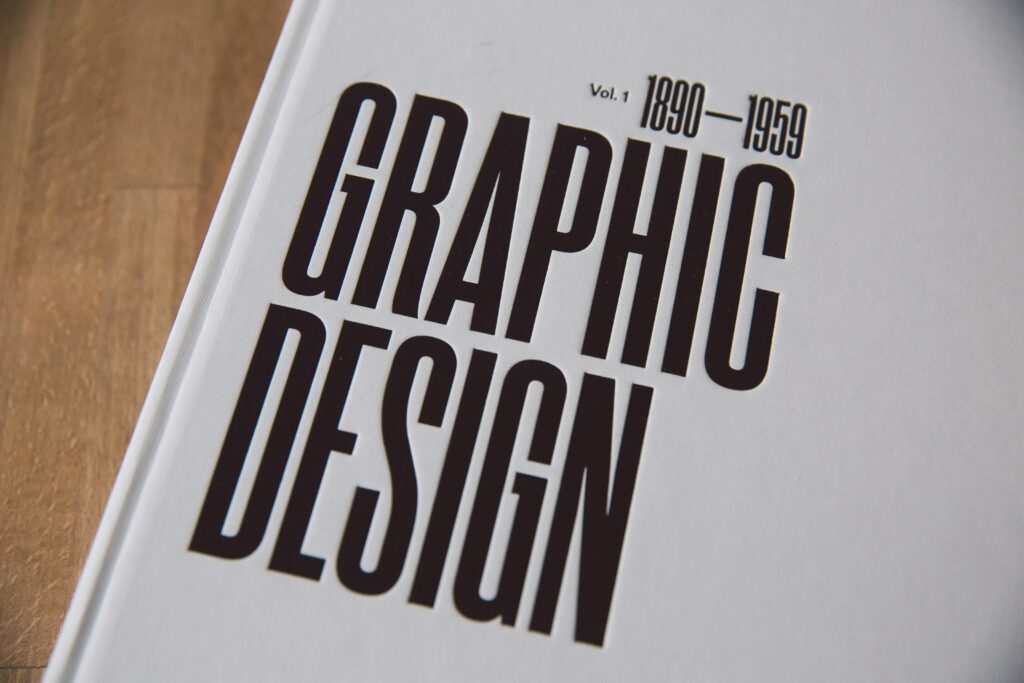Web Accessibility as an SEO Strategy: Why Inclusive Design Wins Search Engines
In today’s highly competitive digital environment, standing out online requires more than aesthetic appeal or clever keywords. The most successful websites are those that are not only visually appealing but also universally usable. Whether you’re a startup, an e-commerce brand, or a local seo services company, embracing web accessibility isn’t just an act of inclusivity—it’s a strategic advantage for SEO. Accessibility ensures that every visitor, regardless of ability, device, or context, can engage with your content, and search engines reward that level of optimization with better visibility and rankings.
1. Understanding Web Accessibility and Its Purpose
Web accessibility refers to designing and developing websites that everyone—including people with disabilities—can perceive, understand, navigate, and interact with effectively. This includes users with visual, auditory, cognitive, or motor impairments. The World Wide Web Consortium (W3C) created the Web Content Accessibility Guidelines (WCAG) to help developers and designers build inclusive online experiences that meet global standards.
Accessibility isn’t just about compliance—it’s about communication. It ensures that all users, regardless of their limitations, receive the intended message or service. For search engines, this translates to clearer signals, better usability, and improved content comprehension, all of which positively influence SEO performance.
2. The Intersection of Accessibility and SEO
While web accessibility and SEO may seem like separate disciplines, they share the same core objective: to make web content more understandable and discoverable. Accessibility focuses on users; SEO focuses on search engines—but both reward well-structured, logical, and user-friendly websites.
For example:
-
Alt text for images helps visually impaired users understand visual content through screen readers. At the same time, it gives search engines context about what an image represents, improving image search visibility.
-
Semantic HTML tags (like
<header>,<nav>,<article>, and<footer>) assist assistive technologies in navigating content while also helping crawlers index it correctly. -
Clear headings (H1–H6) improve readability for all users and create a hierarchical structure that search engines rely on to interpret page relevance.
In short, accessibility and SEO are two sides of the same coin. By improving one, you inevitably enhance the other.
3. Google’s Emphasis on User Experience
Google’s ranking algorithms increasingly favor sites that deliver superior user experiences. With the introduction of Core Web Vitals, mobile-first indexing, and page experience updates, the focus has shifted from keyword density to engagement quality.
An accessible website naturally aligns with these priorities. Fast load times, mobile responsiveness, readable typography, and clear navigation aren’t just accessibility features—they’re critical ranking factors. For instance, a user with limited vision might rely on high contrast and larger font sizes to interact with content, while another might depend on voice navigation. Catering to these needs creates a more fluid and satisfying experience for every visitor, reducing bounce rates and increasing dwell time—both strong signals for SEO.
4. Key Accessibility Features That Boost SEO
Let’s explore some accessibility-focused design and development practices that simultaneously enhance SEO performance.
a. Semantic HTML Structure
Using proper HTML semantics ensures that assistive technologies and search engines can accurately interpret your page content. For example:
-
<main>defines the main content. -
<header>and<footer>identify consistent site sections. -
<section>and<article>indicate topic divisions.
This structure improves navigation for screen readers and provides search engines with a clear content hierarchy.
b. Alt Text for Images
Every image should include descriptive alt text that communicates its function or meaning. This assists users who cannot see images and allows Google’s image crawlers to understand and index the visual content, improving the potential for ranking in image search results.
c. Descriptive Link Text
Instead of generic links like “click here,” use meaningful descriptions such as “download our SEO audit checklist.” This improves clarity for both users and search engines by specifying where the link leads.
d. Keyboard Navigation
Accessible websites can be fully navigated using a keyboard alone. This is crucial for users who cannot use a mouse. Keyboard-friendly navigation also helps Googlebots follow links more effectively, ensuring deeper indexing.
e. Fast Loading and Lightweight Design
Accessibility demands fast-loading websites, as delays can disrupt assistive technology. Optimizing for performance through techniques like image compression, lazy loading, and caching improves both accessibility and SEO ranking signals.
f. Proper Heading Structure
Headings should flow logically (H1 → H2 → H3, etc.) to guide users through content. Screen readers use headings to summarize pages, while search engines use them to understand topic organization and keyword relevance.
5. How Accessibility Enhances User Retention and Engagement
Accessibility doesn’t just make your website easier to use—it keeps visitors engaged longer. When users can effortlessly navigate, read, or listen to your content, they’re more likely to explore additional pages and convert.
For instance:
-
Readable content: Accessible typography and adequate color contrast make text comfortable to read, reducing fatigue.
-
Consistent layout: Predictable navigation enhances usability for everyone, especially those with cognitive challenges.
-
Multimedia captions: Video captions and transcripts engage hearing-impaired users while simultaneously providing extra indexable text for search engines.
A website that offers a smooth, inclusive experience encourages repeat visits, stronger brand trust, and positive behavioral metrics—all of which reinforce SEO success.
6. The SEO Penalties of Ignoring Accessibility
Ignoring accessibility isn’t just a lost opportunity—it can actively harm your SEO performance and reputation.
Here’s how:
-
Higher bounce rates: Frustrated users who can’t navigate easily will leave quickly, signaling poor experience to search engines.
-
Reduced indexability: Improper structure or lack of metadata makes it harder for crawlers to interpret content.
-
Legal implications: In many countries, accessibility compliance is a legal requirement. Non-compliance can lead to lawsuits or penalties that damage brand reputation.
From a technical perspective, inaccessible design choices—like images without alt text or videos without transcripts—limit the amount of content Google can interpret. Essentially, you’re hiding valuable information from both users and search engines.
7. Accessibility and Core Web Vitals
Core Web Vitals—Largest Contentful Paint (LCP), First Input Delay (FID), and Cumulative Layout Shift (CLS)—are key metrics that measure how users experience a webpage. Interestingly, optimizing for accessibility directly supports these metrics:
-
LCP: Compressing images and simplifying layouts helps all users, including those relying on assistive tools.
-
FID: Clear focus indicators and logical navigation reduce input delays for keyboard users.
-
CLS: Stable visual design ensures that assistive devices can track content accurately, improving usability and preventing interaction errors.
Accessibility optimization, therefore, doubles as a performance boost, enhancing both UX and SEO outcomes.
8. Case Studies: Accessibility Wins Search Visibility
a. E-Commerce Accessibility Upgrade
An online retailer revamped its website to meet WCAG 2.1 standards—adding descriptive alt tags, adjusting color contrast, and improving keyboard navigation. Within three months, organic traffic increased by 18%, and product page rankings improved due to better usability metrics.
b. Educational Platform Optimization
A learning website implemented ARIA (Accessible Rich Internet Applications) roles and structured headings, improving comprehension for screen readers. As a result, the site’s bounce rate dropped by 25%, and Google rewarded it with higher rankings for key educational terms.
These examples show that accessibility isn’t just ethical—it’s a measurable SEO strategy.
9. How to Build Accessibility into Your SEO Workflow
Developing an accessible, SEO-friendly website requires collaboration between designers, developers, and SEO specialists. Here’s a streamlined approach:
-
Audit your site: Use tools like Lighthouse, WAVE, or Axe to identify accessibility gaps.
-
Implement semantic structure: Ensure headings, lists, and sections are properly tagged.
-
Test with assistive technologies: Use screen readers or keyboard-only navigation to experience your site firsthand.
-
Integrate with SEO audits: Combine accessibility and SEO reports to uncover overlapping issues—like missing alt text or slow load times.
-
Educate your team: Accessibility is ongoing. Regularly train developers and designers to build inclusively from the ground up.
10. The Future of SEO is Accessible
The direction of search is clear—user experience drives visibility. As search engines evolve, they’re prioritizing not just content relevance but accessibility, inclusivity, and usability. Sites that deliver meaningful, barrier-free experiences are being rewarded with stronger rankings, higher engagement, and broader reach.
Building accessible websites isn’t just a moral imperative; it’s a business one. By making your content universally available, you expand your potential audience, build trust, and future-proof your SEO strategy against algorithmic changes.
In essence, web accessibility has evolved from a compliance checkbox into a competitive edge. When accessibility and SEO work hand in hand, everyone—users, search engines, and businesses—wins.
Final Thoughts
Incorporating accessibility into your SEO and design strategy is about aligning your website with human experience and technical precision. A truly optimized site is one that can be used and enjoyed by everyone, regardless of ability or device. For companies seeking lasting visibility, credibility, and conversions, accessible design isn’t optional—it’s essential.
Inclusive design is good design—and in the eyes of both users and search engines, it’s what defines digital success in the modern web landscape.